In LEGO Fortnite, players often find themselves dealing with the challenges of nighttime and rain, which can disrupt gameplay in various ways. Nighttime not only makes visibility difficult, but it also summons skeletons, adding an extra layer of danger to your adventures. On the other hand, rain hampers your ability to use certain tools and machines, making it frustrating to carry out your plans. While many games offer ways to sleep through the night or weather, LEGO Fortnite doesn’t allow that. Fortunately, there’s a simple workaround to skip the night and stop the rain, ensuring smoother gameplay and less interruption.
This guide will walk you through a quick and easy method to bypass these weather challenges and enjoy brighter, sunnier days in LEGO Fortnite. By following these steps, you can skip the inconveniences of bad weather and keep your focus on exploring, crafting, and battling without being hindered by the night or rain.
Why Nighttime and Rain Are a Challenge in LEGO Fortnite
LEGO Fortnite introduces unique challenges that set it apart from other survival games. One of these challenges is the inability to skip nighttime or rain in the conventional way. Unlike other titles where you can simply sleep or wait for the weather to clear, LEGO Fortnite requires players to be creative to overcome these obstacles.
At night, visibility is reduced significantly, making it harder to navigate the world and spot enemies or resources. Additionally, the appearance of skeletons can make nighttime even more dangerous. Meanwhile, rain makes using tools and machines difficult, which can interrupt your plans for building or crafting. These factors combine to create a frustrating experience, especially when you want to keep progressing without delay. But fear not, there’s an easy method to bypass these challenges.
How to Skip the Night and Stop the Rain in LEGO Fortnite
Luckily, there’s a straightforward workaround to skip the night and stop the rain, letting you enjoy clear skies and daylight for your tasks. Follow these steps to ensure you can continue your adventure without the hassle of poor weather or darkness slowing you down.
Step 1: Head to Your Bed
When it starts raining or nighttime falls, make your way to your bed. If you’re in your village, simply use a standard bed to proceed. However, if you’re out exploring, you will need to craft any bed you prefer. Placing a bed not only serves as a temporary shelter from the rain, but it also acts as a save point for your game. This ensures that your progress is stored and won’t be lost.

It’s important to note that simply lying down in the bed won’t change the weather. It will, however, save your game, so if you exit and reload, you’ll still retain your progress. This is an essential first step before moving to the next phase.
Step 2: Exit LEGO Fortnite
After setting your bed, the next step is to exit LEGO Fortnite. Return to the main lobby, leaving your current game session. This step may seem a bit unusual, but it’s necessary for resetting the in-game weather system. By exiting the game entirely, you prepare the game to reload with a fresh environment when you come back.
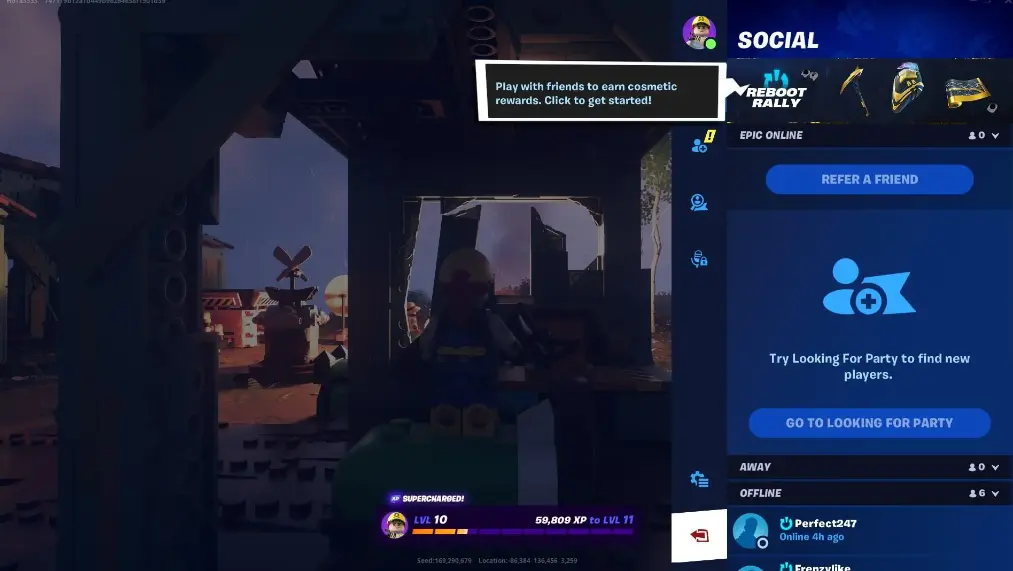
Make sure to fully return to the lobby before proceeding to the next step. You’ll want to give the game enough time to reset before re-entering.
Step 3: Reload the Game

Now that you’ve exited the game, wait a few moments before reloading LEGO Fortnite. Once you load back in, you’ll find that the game has reset to a new time of day—afternoon. The weather will also be sunny and clear, eliminating the rain. This trick essentially forces the game to reload with a fresh cycle, bypassing the nighttime and stopping the rain altogether.

After this brief process, you can continue your gameplay without being hindered by poor weather conditions. Whether you’re exploring, building, or fighting, you can now enjoy a clear, bright day.
Why This Trick Works
This method works because LEGO Fortnite is designed to update its world state based on when the player reloads the game. By exiting and re-entering, the system treats the weather and time of day as a fresh cycle, resetting the conditions to a more favorable one. While this isn’t an intended feature, it offers a useful workaround for players looking to avoid the inconveniences of nighttime and rain.
While this trick might not be a permanent fix for all weather-related issues, it provides a quick solution when you’re in need of a brighter, sunnier environment. Whether you want to avoid skeletons at night or just need dry conditions to use your tools and machines, this method has you covered.
Final Thoughts
Navigating the challenges of nighttime and rain in LEGO Fortnite can be tough, especially when they interfere with your ability to progress. The inability to skip these events naturally can leave players feeling frustrated. Fortunately, by following the steps outlined in this guide, you can easily skip the night and stop the rain, ensuring a smoother and more enjoyable gameplay experience.
By heading to your bed, exiting the game, and reloading, you can instantly reset the time of day and weather conditions. This quick and simple workaround allows you to focus more on the action, whether you’re battling enemies, building, or crafting, without the distractions of poor weather or darkness. Happy gaming, and enjoy your sunny adventures in LEGO Fortnite!




