LEGO Fortnite brings a fresh and exciting twist to the Fortnite universe by introducing creative LEGO-themed gameplay. It’s not just about building incredible structures; it’s also about sharing those experiences with friends. Whether you want to team up to tackle challenges or simply explore the LEGO world together, having your friends by your side enhances the adventure.
In this article, we’ll explore two easy methods to invite your friends and share your world with them. From inviting them through your friends list to using key sharing for continuous access, these methods make it simple to collaborate and enjoy the game together. Let’s dive into how you can bring your friends into your LEGO Fortnite experience.
How to Invite Friends and Share Keys in LEGO Fortnite
Method 1: Inviting Friends via the Friends List
Inviting friends through the Friends List is a quick and convenient way to start a game together. This method allows you to send a one-time invite to a friend, letting them join your current session. Here’s how you can do it:
- Open the Friends List: Press the Escape key on your keyboard or the Options button on your controller to open the game menu.
- Choose Your Friend: Scroll through your Friends List and select the friend you want to invite.
- Send an Invite: After selecting their name, click on “Invite to Party” to send them an invitation.

Once your friend accepts the invite, they will join your game. However, keep in mind that this method only works while you are in the same session. When you leave the game, your friend will be disconnected, so it’s best for shorter play sessions.
Method 2: Sharing a Key for Ongoing Access
If you want your friends to have long-term access to your LEGO Fortnite world, sharing a key is a great option. This method ensures that your friends can continue playing in your world even when you’re offline. Here’s how to share a key:
- Open Your Map: In LEGO Fortnite, begin by opening your map while in the game.
- Go to the Options Menu: Move to the options menu on your screen to access more settings.
- Invite to Party: From the options menu, select “Invite to Party” to invite your friend.
- Share the Key: Once your friend has joined, go to the Manage Players section and highlight their profile. Find the “Share Key” option, which is located near the Open Profile tab at the bottom right of the screen.
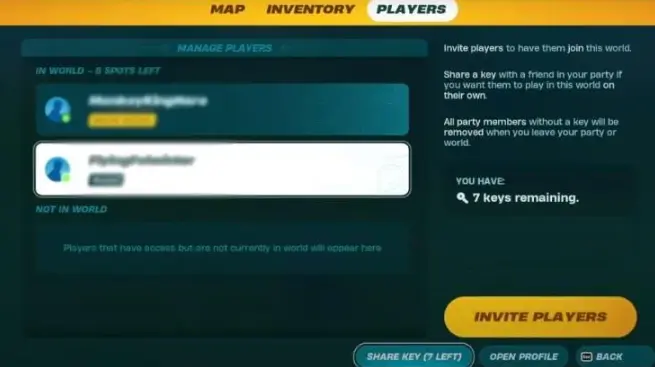
By sharing a key, your friends can explore and build in your world independently. They won’t need to wait for you to be online to continue playing. This feature helps create an ongoing shared experience, allowing your friends to enjoy your creations even when you’re not around.
Additional Tips for Sharing Keys
- Key Limitations: You can only share a maximum of seven keys. Be mindful of who you share them with.
- Continuous Gameplay: Shared keys allow friends to play even when you’re not online, making it easier to collaborate.
- Collaboration Opportunities: Sharing keys opens up opportunities for cooperative builds and exploration.
Why Sharing Keys Enhances the LEGO Fortnite Experience
Sharing keys and inviting friends to your world brings a whole new level of fun to LEGO Fortnite. It’s more than just playing; it’s about building together, exploring new places, and tackling challenges as a team.
When you share your world, the possibilities are endless. Your friends can join in on your ongoing projects, help you complete objectives, and share in the excitement of discovering new LEGO creations. This collaborative element makes LEGO Fortnite a more engaging experience.
Conclusion
Inviting friends and sharing keys in LEGO Fortnite is an easy way to enhance your gameplay. By following these methods, you can create a shared space where everyone can join in on the fun. Whether through quick invites or long-term access with shared keys, these features ensure that you and your friends can always enjoy the game together.
Get ready to build, explore, and create unforgettable moments with your friends in LEGO Fortnite. Happy building!
