Fortnite, the globally popular battle royale game, has captured the hearts of millions. However, like any online game, it’s not immune to occasional technical issues. One common problem that players encounter is Matchmaking Error #3, which can be frustrating as it prevents players from joining matches and connecting with friends. In this article, we’ll walk you through the steps you can take to troubleshoot and resolve this error, helping you get back into the game.
What is Matchmaking Error #3 in Fortnite?
Matchmaking Error #3 in Fortnite usually occurs when your device is unable to establish a proper connection with the game servers. This issue can block you from joining games, causing interruptions during your gameplay. Fortunately, there are several potential solutions you can try to fix this issue.
Step-by-Step Guide to Fix Matchmaking Error #3
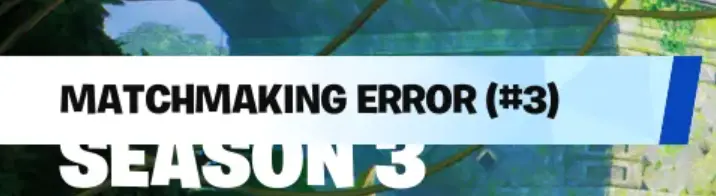
1. Switch to a Wired Connection
A stable and fast internet connection is key to playing Fortnite without interruptions. If you’re using Wi-Fi, consider switching to a wired Ethernet connection. Connecting directly to your router via an Ethernet cable often provides a more reliable connection. After making the switch, check if the error persists. If the problem continues, you can try using a mobile hotspot as a temporary solution to rule out issues with your router.
2. Restart Your Router
Network-related problems can sometimes lead to matchmaking errors in Fortnite. A simple restart of your router may fix the issue. Turn off your router and leave it off for about 1-2 minutes. Afterward, turn it back on and check if the matchmaking error has been resolved. If this step doesn’t help, proceed with the other troubleshooting methods below.
3. Change Your Matchmaking Server Region
Occasionally, issues with your connection to Fortnite’s servers may be fixed by switching your server region. To do this, open Fortnite and navigate to the Settings menu. From the Game tab, go to Language and Region, and under Matchmaking Region, select Auto or choose a different region manually. After making this change, try entering a match again. It’s a good idea to select a server that is geographically closer to you in order to reduce potential ping issues.
4. Ensure Fortnite is Up-to-Date
Outdated game versions can cause various issues, including matchmaking errors. Always ensure that Fortnite is up-to-date by checking for updates in your app store or game client. If the game isn’t updated, it may cause connectivity problems or prevent you from launching the game altogether. If you encounter difficulties updating, try verifying the game files to fix any corrupt or missing files.
5. Disable Your VPN
Using a Virtual Private Network (VPN) can interfere with Fortnite’s connection to its servers, leading to matchmaking problems. If you are using a VPN, disable it temporarily to see if it resolves the issue. If turning off the VPN doesn’t help, you can try switching to a different VPN server location to see if it makes a difference.
6. Reinstall Fortnite
If none of the previous steps have worked, reinstalling Fortnite might be your last resort. Uninstall the game from your device and then reinstall it from your app store or game client. This process will ensure that you have a clean installation of the game, which could eliminate any underlying issues causing the matchmaking error.
Conclusion
Matchmaking Error #3 in Fortnite is often related to issues with your internet connection, but it can also be caused by outdated files, VPN interference, or server issues. By following the steps outlined in this guide, you should be able to troubleshoot and fix the error on your end. Try adjusting your connection, changing your server region, or reinstalling the game if necessary. Hopefully, this guide has helped you get back into the action, and you can enjoy Fortnite without further interruptions!




