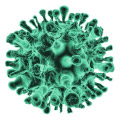Payment interruptions can happen for several reasons, whether due to a temporary Wi-Fi glitch, a payment platform delay, or an issue with a credit card. Whatever the cause, here’s a helpful guide to quickly troubleshoot these hiccups so you can get back to enjoying your game.
Common Causes of Payment Interruptions
Payment difficulties often stem from a few common issues, including:
- Network Issues: Unstable Wi-Fi or a weak data connection can interfere with payment processing. Ensure you’re connected to a reliable network before attempting a purchase.
- Payment Platform Delays: Sometimes, payment platforms like Apple’s App Store or Google Play might experience temporary delays. These situations usually resolve themselves within a few minutes.
- Credit Card Problems: Sometimes, the payment issue may come from the card itself. Insufficient funds, expiration dates, or even a card flagged for suspicious activity can block a transaction.
Solutions to Troubleshoot Payment Problems
1. Try a Different Card
If your payment isn’t going through with your current card, try using a different one. Sometimes, an alternative payment method is the quickest solution to complete your purchase successfully.
2. Double-Check Your Billing Information
Verify that your billing details are current and match the information on file with your bank. Any discrepancies in your address or other details can lead to declined payments, so making sure all information is up-to-date can help.
3. Check with Your Device’s Platform
Your device’s platform—whether Apple, Google Play, or another—handles your payment processing and securely stores your payment information. As a result, they’re often the best resource for identifying the cause of any ongoing issues.
Getting Additional Help
If you’ve double-checked your payment method and tried a different card, but the issue persists, contacting your device’s platform can provide clarity. Since they manage payment processing and secure data storage, they’ll have more information on what might be causing the problem. Remember, we don’t have access to your payment information, so your platform support team is your best resource for further assistance.
Tips for a Smooth Payment Experience
- Stay Connected: Always make purchases when you’re on a stable Wi-Fi connection.
- Regularly Update Payment Information: Ensure your card details, billing address, and other account info are accurate and up-to-date to avoid declined payments.
With these simple steps, you’ll be able to quickly resolve payment issues and get back to enjoying your game. Happy gaming, and may your next purchase go through smoothly!