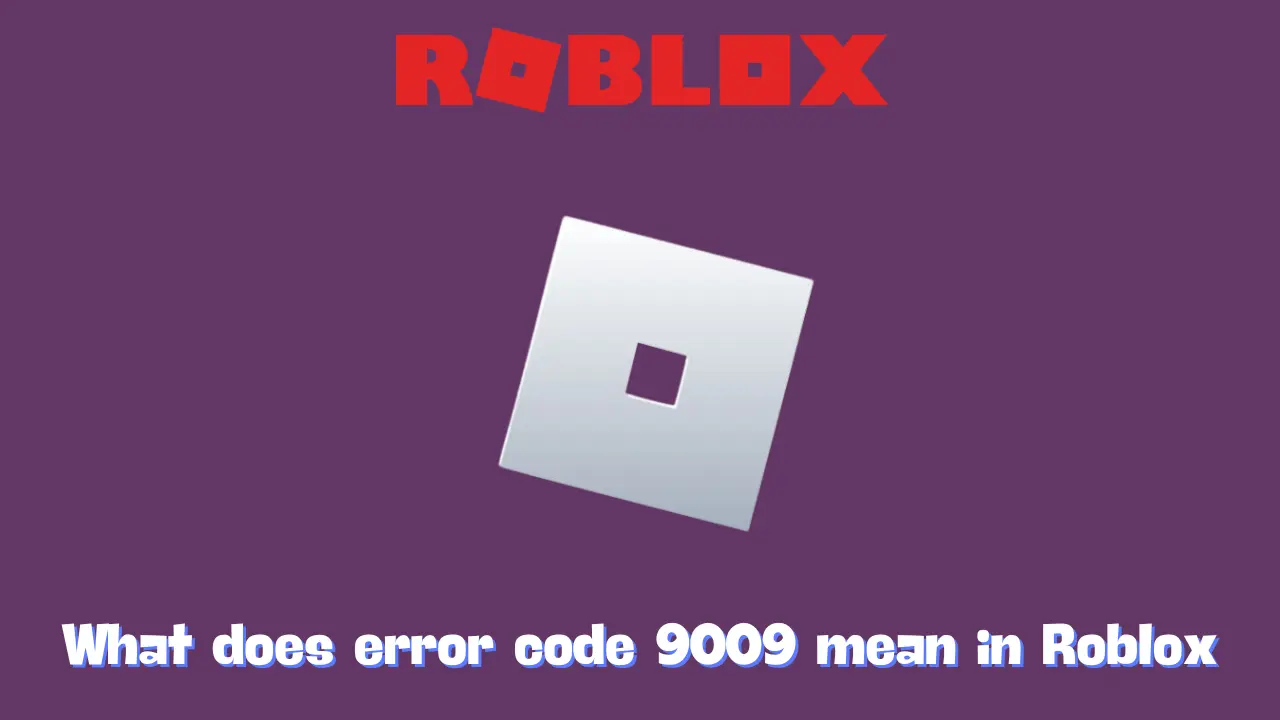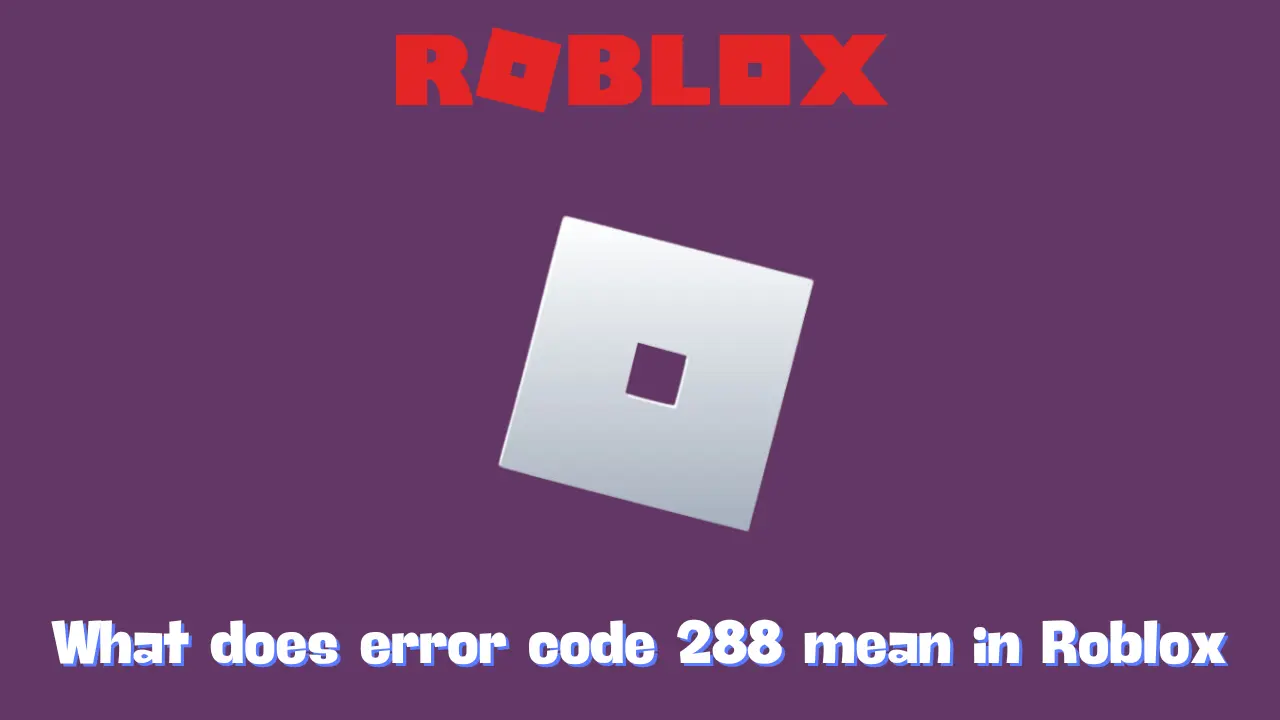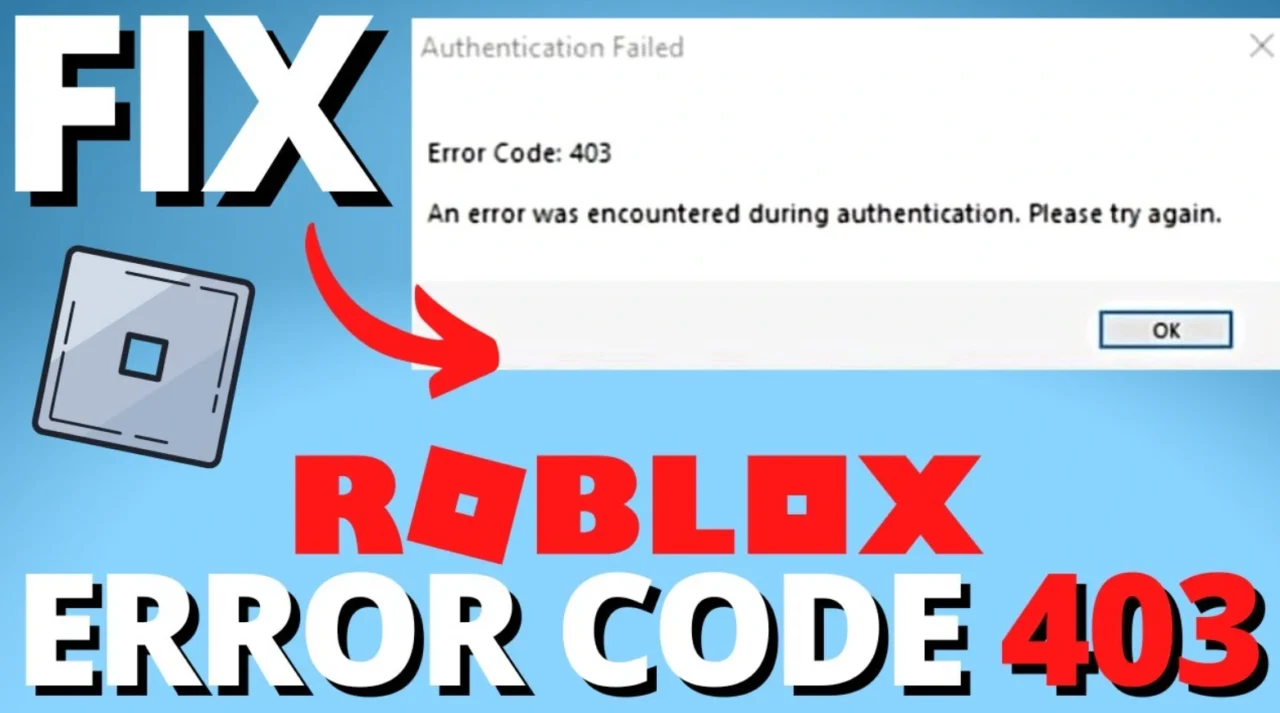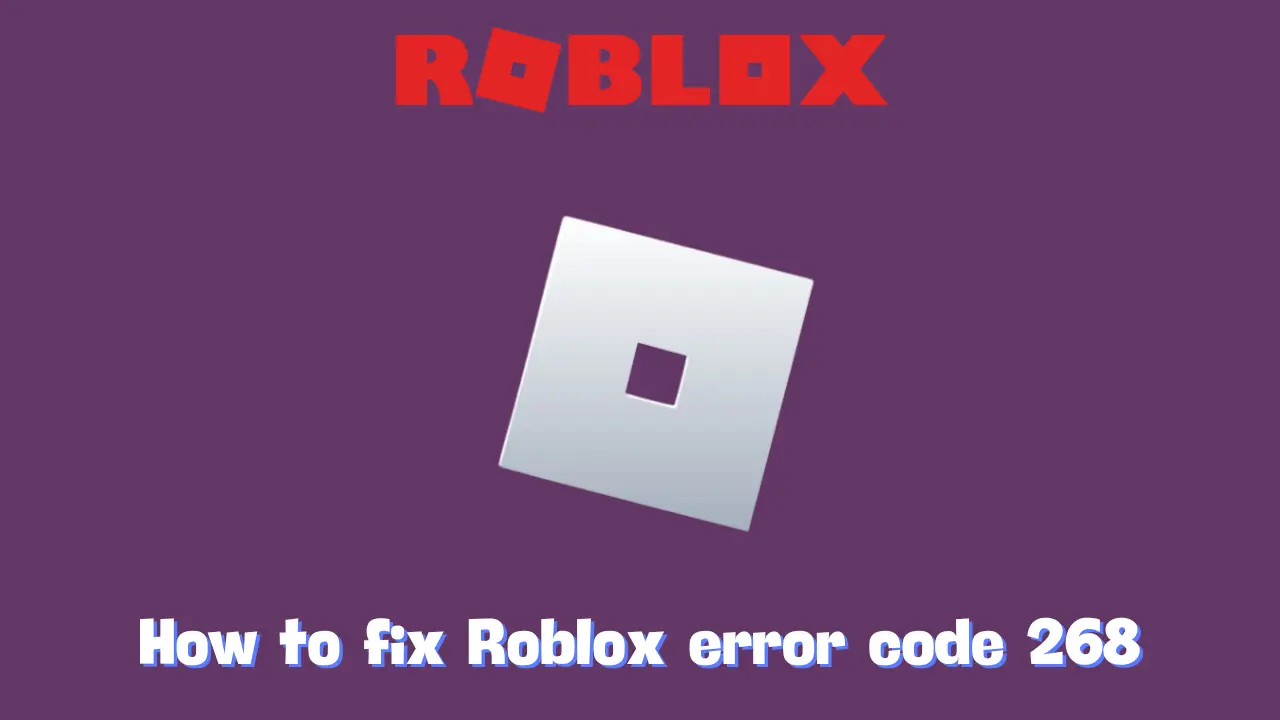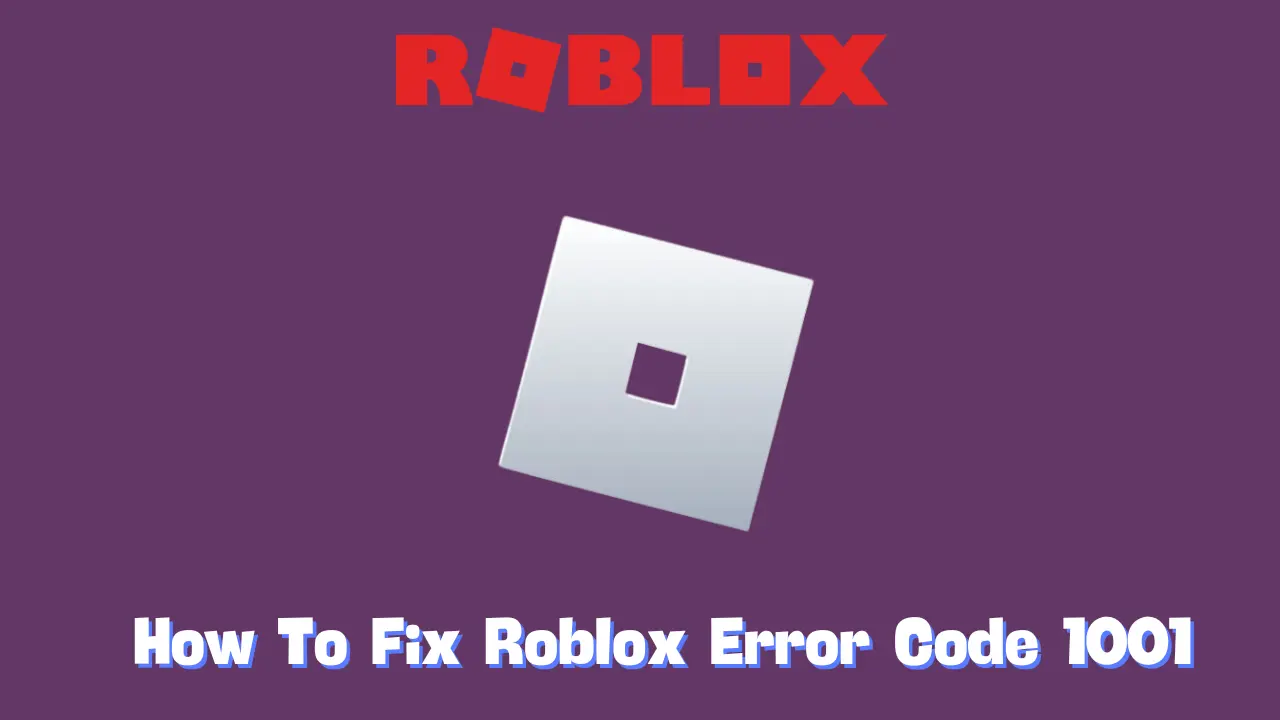Experiencing error code 9009 in Roblox can be frustrating, especially when players encounter the message “No Service Found.” This error prevents access to any part of the platform, making it impossible to log in, browse games, or make purchases until the issue is resolved. The website may appear blank, and no content will load. In this article, we will explore the meaning of error code 9009, the reasons behind it, and how to effectively resolve the issue.
What Does Roblox Error Code 9009 Mean?
Error code 9009 indicates a specific problem when users try to access the Roblox website or its services. The error message “No Service Found” signifies that the requested service is currently unavailable, pointing to a temporary inability to connect to Roblox’s servers.
Technical Explanation of Error Code 9009
When you visit Roblox, your web browser sends a request to the servers for the necessary data to display the website. If the servers are functioning correctly, they respond with the requested information, allowing the page to load. However, if the servers are unreachable, the system returns an error message. In this case, error code 9009 is part of that response, indicating that the desired service is not accessible.
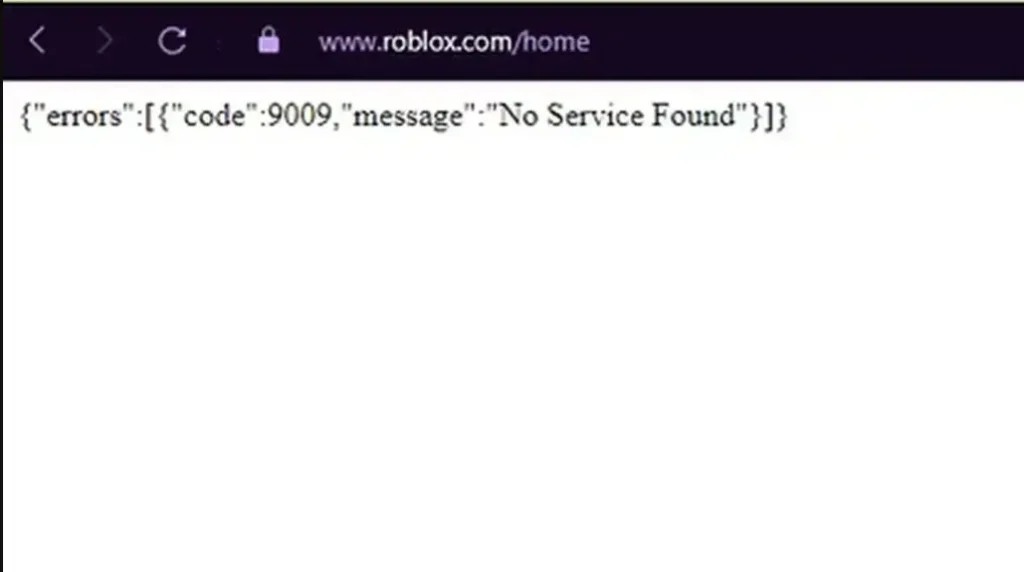
This error often takes the form of a JSON (JavaScript Object Notation) response, clearly stating that the service your browser seeks is currently unavailable.
Common Causes of Roblox Error Code 9009
Several factors can lead to error code 9009, including:
- Server Downtime: The most frequent cause is that Roblox’s servers are temporarily offline, either due to maintenance or an unexpected outage. When this occurs, the website will fail to load.
- Temporary Internet Issues: Occasionally, a network glitch between your device and the Roblox servers can disrupt your connection. These problems are usually short-lived.
- Incorrect URL or DNS Problems: If the website URL is mistyped or your network’s DNS (which helps locate websites) malfunctions, Roblox may not load properly.
- CDN Issues: Roblox utilizes a Content Delivery Network (CDN) to deliver website content. If the CDN experiences issues in your region, you might encounter this error.
- Browser Problems: Outdated cache files or cookies in your browser can hinder the proper loading of websites like Roblox.
- Local Network Restrictions: If you are on a restricted network, such as one at a school or workplace, the network firewall may block access to Roblox, resulting in this error.
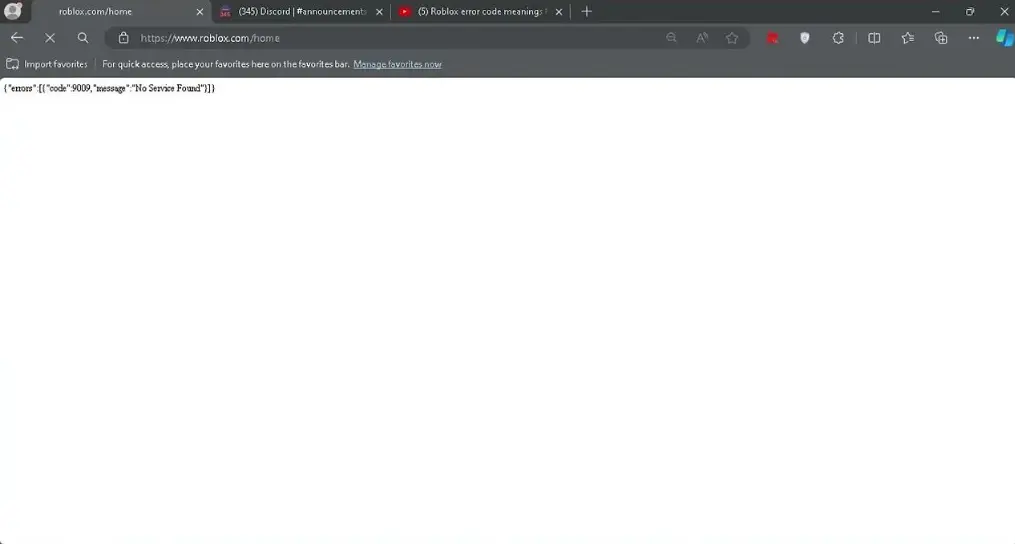
How to Fix Roblox Error Code 9009
If you encounter error code 9009, here are some potential solutions to resolve the issue:
1. Wait for Roblox to Resolve the Issue
Often, server-related problems originate on Roblox’s end. These issues typically get fixed within minutes or hours. You can check platforms like DownDetector or the official Roblox Status page to see if other users are experiencing similar problems.
2. Clear Browser Cache and Cookies
Stored data in your browser, such as cache and cookies, can sometimes lead to issues. Clear this data and attempt to reload the page. For example, in Google Chrome, you can navigate to Settings > Privacy and Security > Clear Browsing Data. Select “All Time” and ensure both “Cookies” and “Cached images and files” are checked before clearing.
3. Try a Different Browser or Device
Switching to a different web browser or device (like a smartphone or tablet) may help you determine if the issue is isolated to your current setup.
4. Check Your Internet Connection
Ensure that your internet connection is stable. A weak or unstable connection can cause problems when loading Roblox.
5. Restart Your Router
Rebooting your internet router can refresh your connection and resolve any network issues that may be causing the error. Simply turn off the router, wait a few minutes, then turn it back on.
6. Disable Browser Extensions
Certain browser extensions, such as ad blockers or privacy tools, can interfere with website functionality. Temporarily disable these extensions and reload the Roblox website to see if the issue persists.
7. Contact Roblox Support
If none of the above solutions work, consider reaching out to Roblox Support for further assistance. They can provide additional troubleshooting steps to resolve the issue.
Conclusion
By following the steps outlined above, you can effectively address Roblox error code 9009 and regain access to the platform. Additionally, exploring more about Roblox and its various guides can enhance your gaming experience and help you troubleshoot any future issues you may encounter.