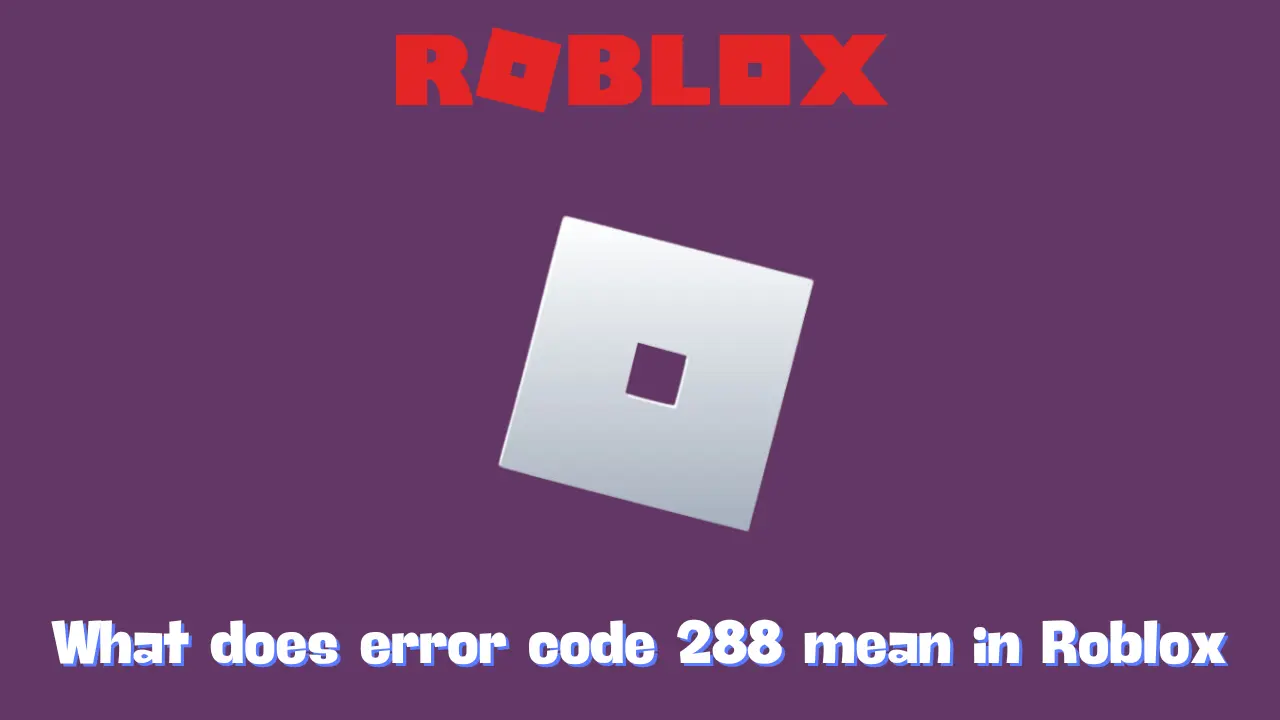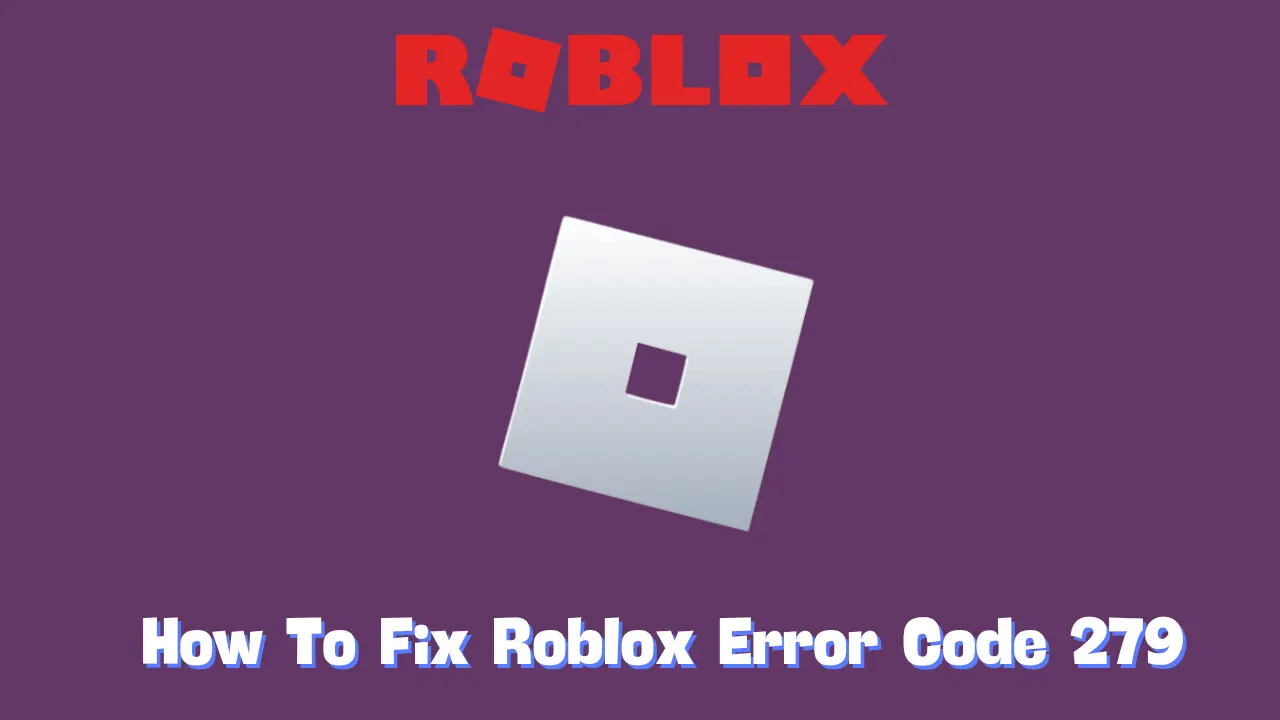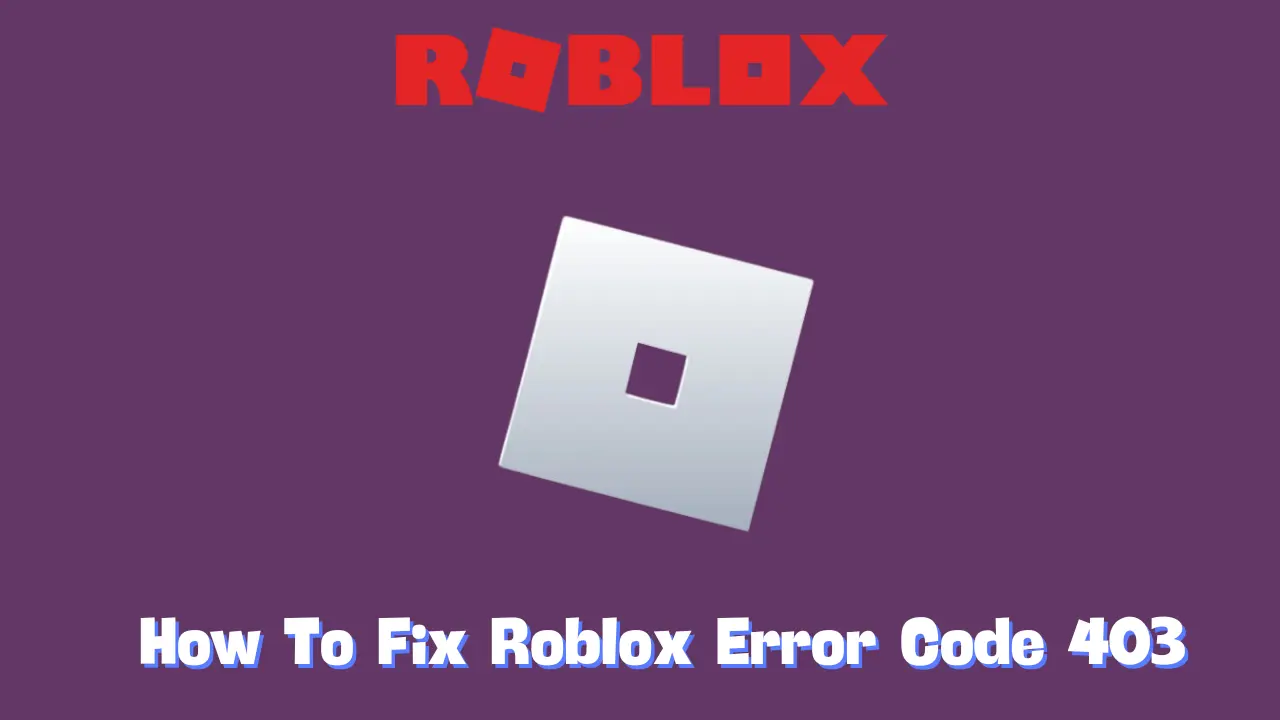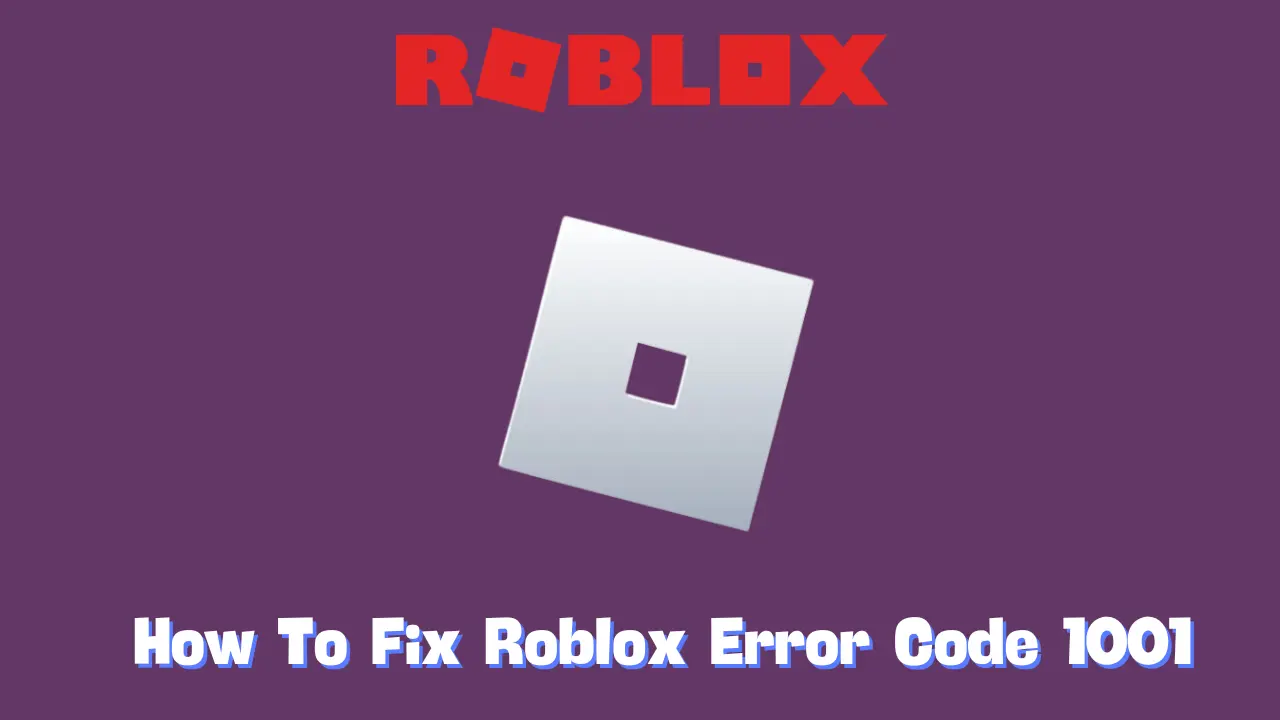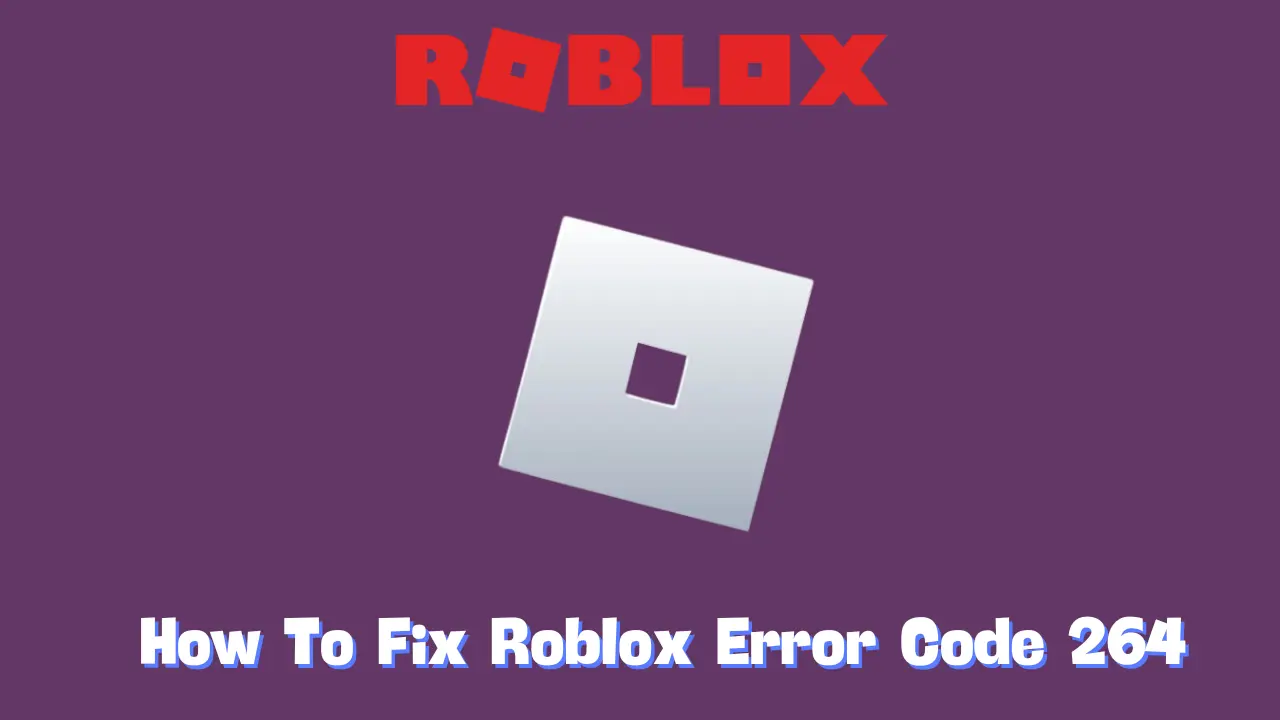Roblox, a dynamic gaming platform, often presents players with various error codes, each indicating specific issues. One such code is 288, which can be particularly perplexing for users. This error typically arises due to server-related problems or connectivity issues with the main Roblox server. In this article, we will explore the meaning behind Roblox error code 288 and provide effective solutions to resolve it.
What Does Roblox Error Code 288 Mean?
Error code 288 in Roblox can appear for several reasons:
- Game Privacy Changes: If the owner of a game decides to make it private while you are actively playing, this error may occur.
- Empty Server Assumption: When a game server remains unoccupied for an extended period, Roblox might attempt to shut it down. If you are still connected, you may receive this error message since the server perceives it as empty.
- Connection Failure: This error can also manifest when the game server is unable to connect to Roblox’s main web server. This connection failure prevents the server from reporting the number of players in the game, ultimately leading to a timeout.
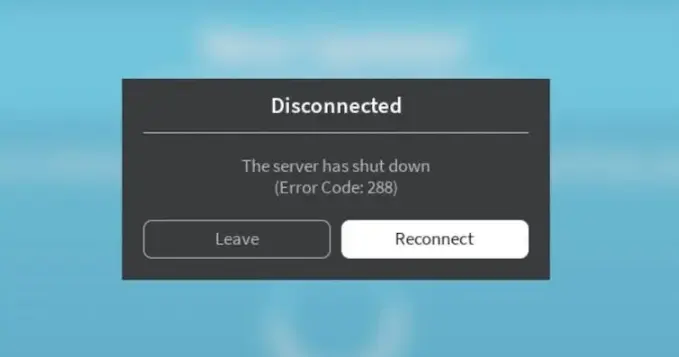
These issues may escalate if players are reconnected to the same server they were initially on. This happens because the server may still be running when everyone reconnects, but it shuts down shortly after due to the assumption that it was supposed to close.
How to Fix Roblox Error Code 288
If you encounter error code 288, there are several solutions you can try:
1. Ensure Multiple Players in the Game
To keep the server active and prevent it from shutting down, ensure that more than one player is in the game. You can use another account you own to join the same game, thus maintaining activity on the server.
2. Check Your Game’s Code
Examine your game’s code, particularly sections involving SoftShutdown and BindToClose() functions. Look for any errors or issues that might be causing the error code to appear.
3. Verify Your Internet Connection
A reliable internet connection is crucial for smooth gameplay on Roblox. Check the stability of your connection; if it’s not stable, consider using a different network or connecting your computer via an Ethernet cable. Additionally, clearing your DNS cache can help resolve connectivity issues. Here’s how to do it:
- On Windows: Open Command Prompt and enter
ipconfig /flushdns. - On Mac: Open Terminal and type
sudo dscacheutil -flushcache; sudo killall -HUP mDNSResponder.
4. Check Roblox Server Status
Sometimes the issue lies with Roblox’s servers rather than your connection. To check if there are any ongoing server issues, visit the Roblox server status page. If there are known problems, you’ll need to wait for Roblox to resolve them.
5. Restart Your Roblox Application or Device
A simple restart can often rectify various issues. Begin by restarting the Roblox app. If that doesn’t resolve the problem, try restarting your entire device.
6. Clear the Roblox Cache
Clearing the Roblox cache can help eliminate problems caused by outdated or corrupted files. Here’s how to do it on different devices:
- On Windows: Open File Explorer, type
%localappdata%in the address bar, navigate to the Roblox folder, and delete all its contents. Then restart your computer. - On Mac: Open Finder, select “Go > Go to Folder…”, type
~/Library/Caches/, locate the Roblox folder, and delete everything inside. Restart your computer afterward. - On Android: Go to Settings, then Storage, select Apps, find Roblox, tap on it, and choose “Clear Cache.”
- On iOS: The most effective way to clear the cache is to uninstall Roblox and then reinstall it.
By following these steps in the order listed, you should be able to resolve error code 288 successfully. Start with the first solution and proceed down the list to maximize your chances of restoring a smooth gaming experience. If the error persists despite your efforts, consider seeking additional assistance from Roblox Support.