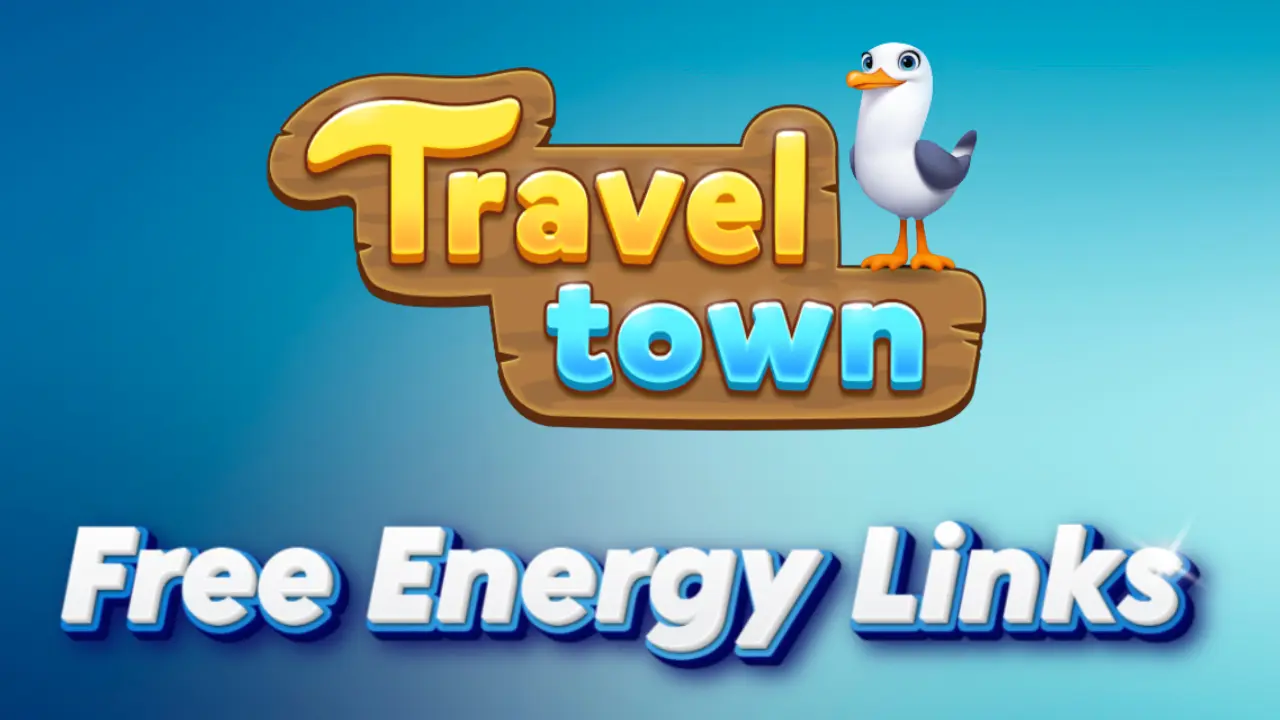In Travel Town – Merge Adventure, managing your game board efficiently is key to success. One way to keep your board organized is by selling items you no longer need, which not only clears up space but also helps you earn coins. In this guide, we’ll walk you through the process of selling items, how to undo a sale, and important details to keep in mind.
Selling Items in Travel Town: A Quick Guide
Selling items in Travel Town is simple and can be a great way to free up valuable board space. Here’s how you can sell your items step by step:
- Select the Item: Tap on the item you want to sell on your board.
- Sell the Item: A “sell” button will appear at the bottom right of the screen. Tap this button to confirm the sale.
The amount of coins you receive for selling an item depends on its level – higher-level items will grant more coins. However, there is a restriction: first-level items cannot be sold. If you want to get rid of a first-level item, you can discard it by tapping the item and selecting the trash button that appears.
How to Undo an Item Sale in Travel Town
If you accidentally sell an item or change your mind after selling it, you have the option to undo the action. Here’s how:
- Undo the Sale: After selling an item, the “sell” button transforms into an “undo” button. By tapping this, you can bring the item back onto your board. However, undoing the sale will cost you the same amount of coins you earned when you sold the item.
Limitations of the Undo Button
While the undo feature is helpful, it comes with a limitation. Once you complete the selling or discarding process and continue playing, the “undo” button will no longer be available. Therefore, it’s essential to decide quickly if you want to reverse the sale before moving forward in the game.
Final Thoughts
Selling items in Travel Town is an effective way to manage your board and gain coins for future upgrades. Just remember that while you can undo an accidental sale, this option is only available temporarily and comes at the cost of the coins you earned. Make sure to keep this in mind as you strategically manage your board space!