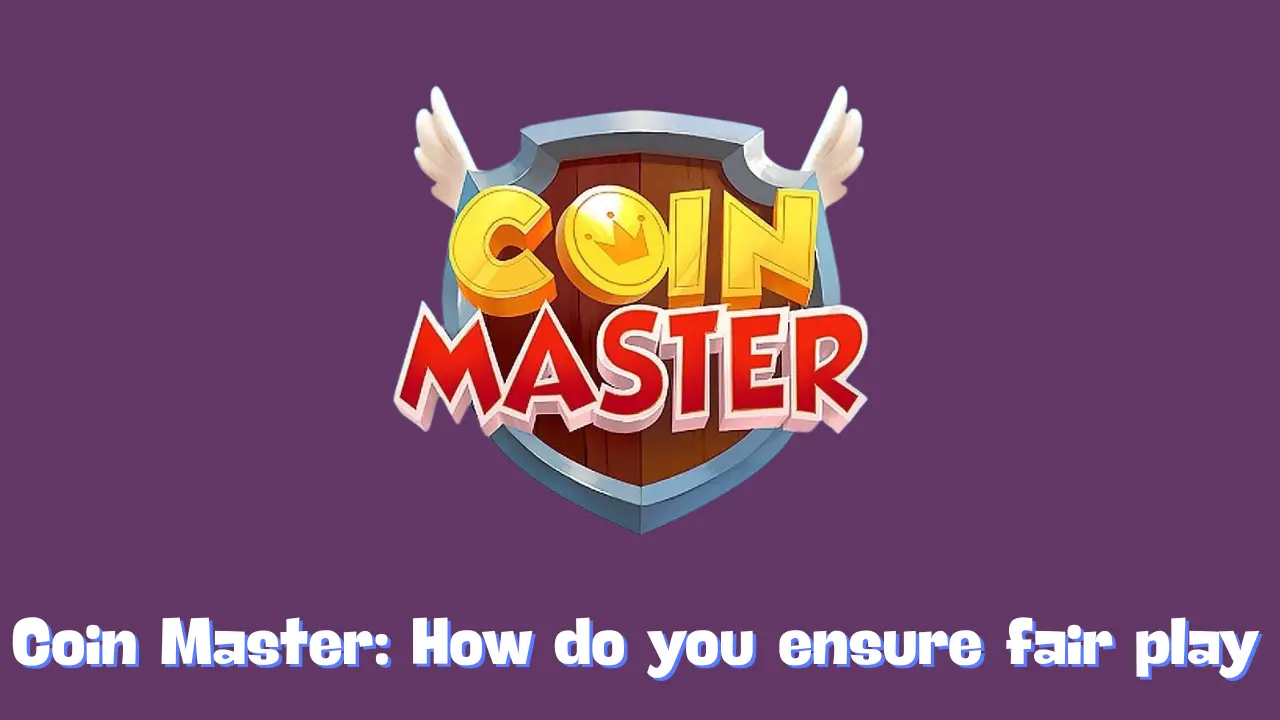In the dynamic world of mobile gaming, it’s not uncommon for players to make purchases—sometimes accidentally and other times intentionally. Understanding how to manage these transactions is essential for an enjoyable gaming experience, especially when it comes to handling any unwanted charges. With in-app purchases becoming increasingly popular, both casual and dedicated gamers need to be informed about the purchasing process and how to mitigate any issues that may arise.
Resolving Unintentional Purchases
When a purchase occurs, whether by mistake or on purpose, it falls under the jurisdiction of the payment platform you used to complete the transaction. Each platform, whether it’s the Apple App Store, Google Play Store, or another service, has its own resolution center that processes requests regarding purchases. If you find yourself needing to address an accidental purchase, it’s important to reach out to the relevant payment provider to initiate the resolution process.
To start, locate the support section of the payment platform you used. Most platforms will have a dedicated area for purchase issues, often labeled as “Billing Support” or “Purchase Issues.” You may be required to provide details about the transaction, such as the purchase date, the amount charged, and any receipts you may have received. It’s advisable to act quickly, as many platforms have specific time frames within which you can request a refund or resolution for a disputed charge.
Preventing Future Accidental Transactions
To minimize the chances of making unintentional purchases in the future, it is highly advisable to establish Parental Controls on your device. These controls can help restrict unauthorized purchases and provide a layer of security, ensuring that your gaming experience remains enjoyable and stress-free. Setting up Parental Controls typically involves a few straightforward steps:
- Access Device Settings: Navigate to the settings menu of your device. This can usually be found on your home screen or app drawer.
- Select Screen Time or Parental Controls: Depending on your device, look for an option labeled “Screen Time” (for Apple devices) or “Parental Controls” (for Android devices).
- Set Up Restrictions: Follow the prompts to set restrictions on app purchases. You can often require a password or other authentication methods before allowing any transactions.
- Limit Spending: Some devices also allow you to set spending limits for specific apps or categories, adding an extra layer of security.
Educating Players About In-App Purchases
Education plays a vital role in reducing accidental purchases. Game developers can assist players by providing clear information about in-app purchases, including detailed descriptions of what players are buying and how much they cost. Transparent pricing and the option to preview what a purchase entails can significantly reduce confusion and help players make informed decisions.
Conclusion
Managing purchases in mobile games can be straightforward when you know how to navigate the process. By utilizing the resolution center of your payment platform and implementing Parental Controls, you can safeguard against accidental transactions and enhance your overall gaming experience. Taking the time to understand your device’s features and setting up appropriate measures can ensure that your gaming remains enjoyable and free from financial surprises. Whether you’re a casual player or a seasoned gamer, being proactive about managing in-app purchases will lead to a more fulfilling gaming experience.