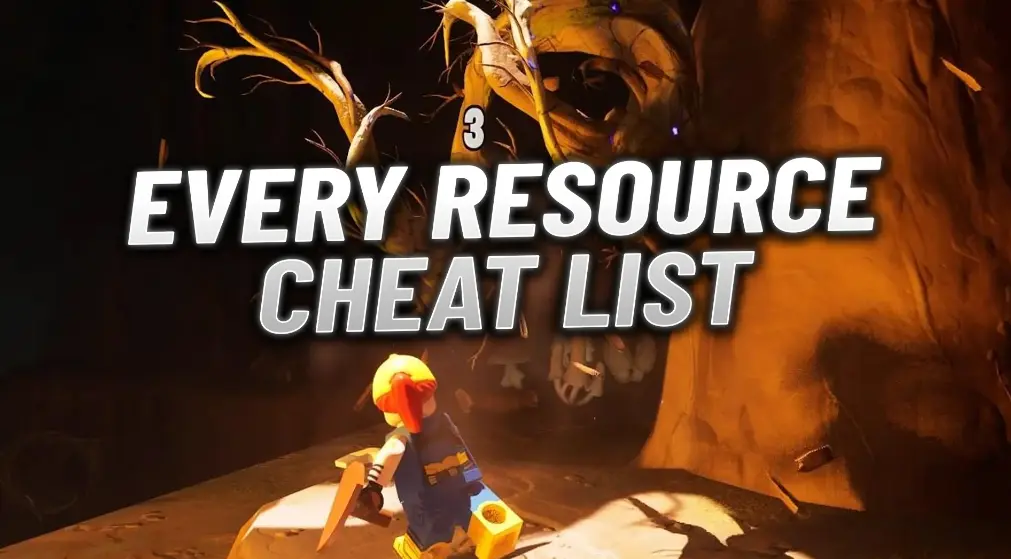LEGO and Fortnite have teamed up to bring players a fresh game mode centered around creativity and building. In this new LEGO Fortnite mode, players can gather resources and construct imaginative structures, from simple shacks to elaborate fortresses. While it might seem like a shift from the classic battle royale format, this mode offers a blend of strategic construction and resource management, perfect for fans of both LEGO and Fortnite.
In this guide, we’ll cover all the building essentials, from gathering materials to assembling complex multi-part structures. Dive in to learn the best tips and tricks for building efficiently in LEGO Fortnite!
Essential LEGO Fortnite Building Tips & Tricks

Building in LEGO Fortnite is both intuitive and rewarding, thanks to the grid-based controls that allow for smooth placement of structures. With these controls, you can easily progress from basic campfires to detailed constructions that resemble authentic LEGO sets. Let’s break down each element of the building process to help you get started.
Gathering Building Materials
The first step to any construction project is gathering the right materials. In LEGO Fortnite, you’ll find resources like Wood and Granite scattered throughout the environment. As you explore, keep an eye out for materials lying on the ground or available by interacting with objects around you.
- Wood can be obtained by chopping down trees, breaking furniture, or attacking wooden structures.
- Granite is typically found in rocky areas and can be gathered by breaking stones or other rocky outcrops.
Once you have enough resources, you’ll be ready to start crafting your first structures!
Entering Build Mode in LEGO Fortnite
After gathering your resources, enter Build Mode by pressing the B button on your controller. This will open up the Build Menu, where you’ll see options divided into categories like Utility and Buildings. Each section contains various structures you can construct, from foundations to walls and rooftops.
Once you select a structure from the menu, a transparent blueprint will appear, showing you the outline of where the structure will be placed.
Placing Down Builds

Once you’ve selected a blueprint and positioned it in the desired spot, press the RT button to confirm and place your structure. If you’re new to building in Fortnite, don’t worry—the placement controls in LEGO mode are very user-friendly. Structures will snap into place, making it easy to align pieces precisely where you want them.
Remember, you’ll need to keep gathering materials if you want to build bigger and more complex structures.
Building Multi-Part Structures in LEGO Fortnite
For larger builds, like the Simple Shack, you’ll need to place multiple components individually. LEGO Fortnite allows you to assemble parts seamlessly, ensuring each piece connects perfectly with the next. Below is an example of how to construct a Simple Shack and the materials required for each part.
Simple Shack Building Components
To create a complete Simple Shack, you’ll need to gather and place the following parts:
- Simple Shack Foundation Base – Requires 6 Wood
- Wide Floor – Requires 1 Wood
- Shack Wall – Requires 1 Wood
- Shack Pillar – Requires 2 Wood (1 per pillar)
- Roof Support – Requires 1 Wood
- Ridge Roof Piece – Requires 1 Wood
- Half Wall – Requires 1 Wood
You’ll need a total of 13 Wood pieces to fully assemble a Simple Shack. To gather these, simply explore your surroundings and interact with destructible objects like trees, wooden furniture, or any wooden structures.
Removing Builds in LEGO Fortnite

Don’t worry if you make a mistake while building—LEGO Fortnite lets you demolish any structure. To remove an unwanted build, simply use your pickaxe or any available weapon to break it down. Doing so will recover some of the materials you used, so you can repurpose them for new structures or upgrades.
Key Building Commands for LEGO Fortnite
To make building even easier, here’s a quick reference for the essential building commands in LEGO Fortnite mode:
- B Button: Opens the Build Menu
- RT: Confirms the placement of a selected blueprint
- LT: Toggles building snap for better alignment
- RB/LB: Rotates the structure to fit your design
- D-Pad: Allows for fine-tuning the position of the structure
By familiarizing yourself with these controls, you can quickly build, adjust, and refine your creations, ensuring your LEGO Fortnite world matches your creative vision.
Final Thoughts: Let Your Creativity Run Wild
LEGO Fortnite’s building mode offers a new layer of creativity, allowing players to explore, gather, and build freely. With just a few resources and some practice, you’ll be able to create complex, multi-part structures that bring the LEGO aesthetic to life in Fortnite. Whether you’re setting up shelters, creating artistic structures, or simply experimenting with different designs, this mode is perfect for fans who enjoy both LEGO and Fortnite’s open-ended gameplay.
So grab your controller, gather those materials, and start building your ultimate LEGO world in Fortnite!