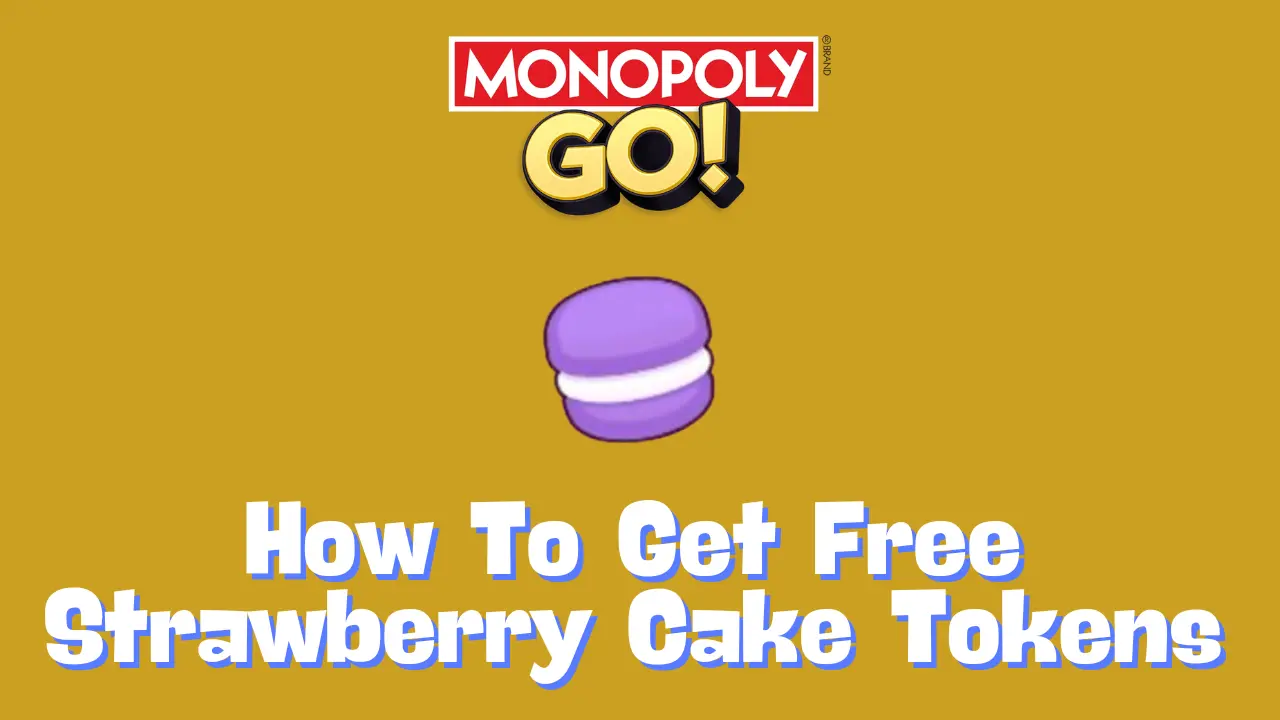This guide outlines how to send stars in Monopoly Go by sharing stickers with friends. While there’s no direct way to send or receive stars within the game, this sticker-sharing strategy is the only method to help your friends unlock stars.
How to Trade Stars in Monopoly Go
To give stars to your Monopoly Go friends, you need to send them duplicate stickers from your collection. When you send a sticker they already own, they receive a star, which can be redeemed for in-game rewards.
Here’s how to send duplicate stickers and help your friends unlock stars:
1. Tap Album: Access your sticker collection from the main screen.
2. Select a Sticker Collection: View the contents of each collection. Note: You won’t immediately see which collection has duplicates, so you’ll need to manually check each one.
3. Find a Duplicate Sticker: Look for stickers that have duplicates. Duplicates are marked with a small white label in the lower-left corner.

- +1 label: Indicates you have one extra sticker to send.
- +2 label: Indicates two extras, and so on.
- If there’s no label, you only have the original sticker and can’t send it.
4. Tap Send to Friends: Choose this option to send the sticker.

5. Select a Friend: Pick a friend from your Monopoly Go friends list.
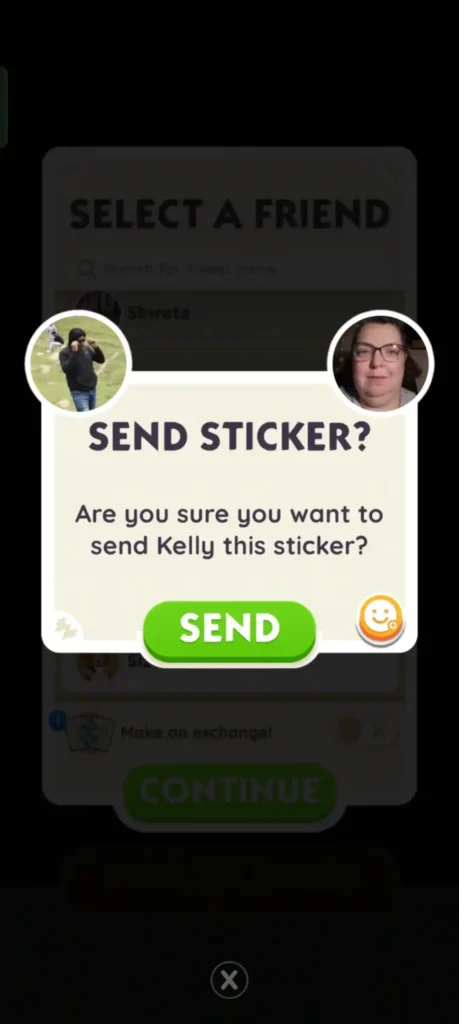
Note: You can require your friend to send a sticker in return by tapping the Make an Exchange icon at the bottom of the screen.
6. Tap Continue: Confirm your choice.
7. Select Send: Send the sticker to your friend.
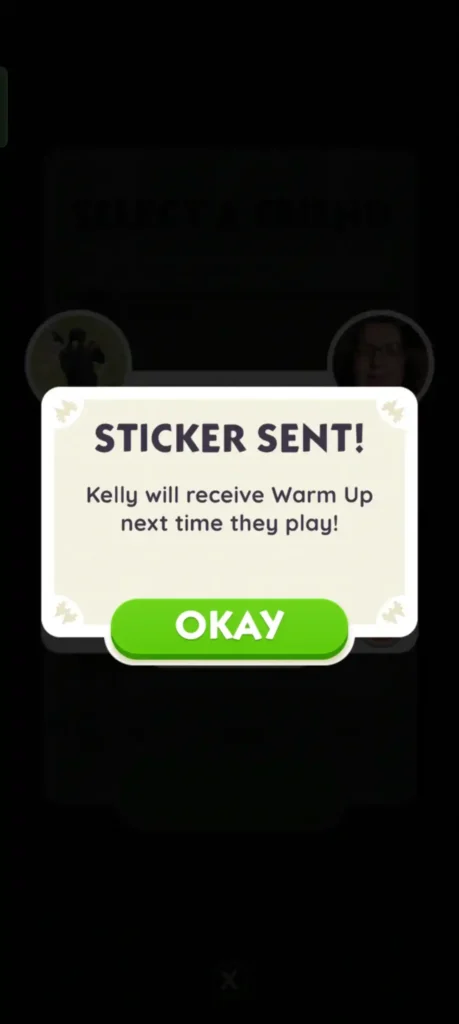
8. Tap Okay: Complete the process.
9. Exit: Tap the X at the bottom of the screen to return to the main game.
How to Get Stars in Monopoly Go
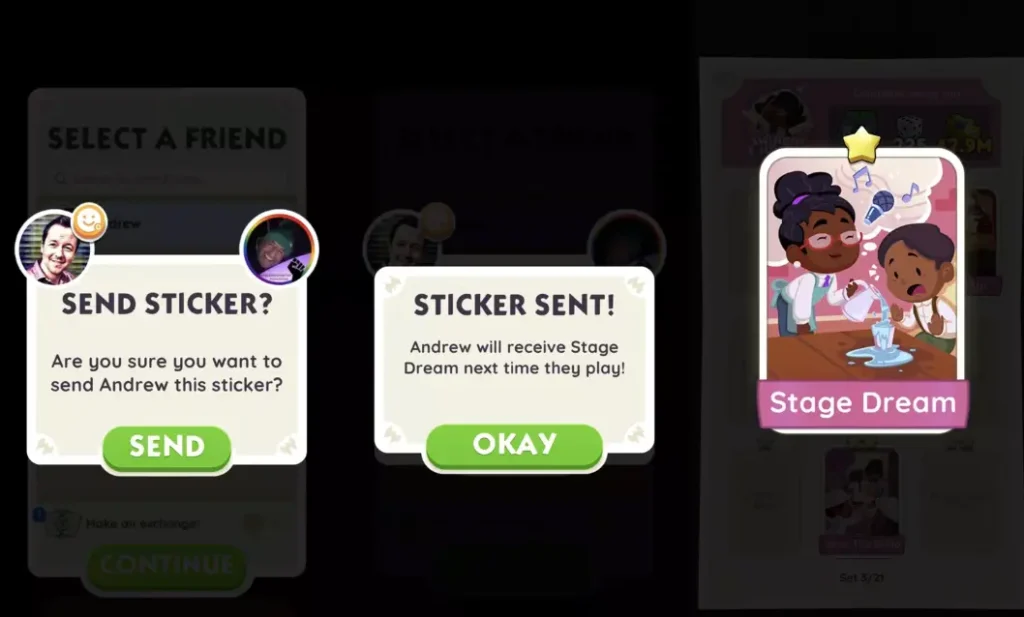
You earn one star for every duplicate sticker in your album. For example, if you collect the “Stage Dream” sticker for the first time, it fills an entry in your album. If you obtain the same sticker again, it’s considered a duplicate, and you’ll receive a star.
The more duplicates you have, the more stars you can earn. For instance, three extra stickers give you three stars, which can then be exchanged for various in-game rewards.
Read Also: How To get Free Stickers And How To Get Free Gold Stickers In Monopoly Go
How to use stars in Monopoly Go


Have you ever thought about why gathering sticker stars is so crucial? Once you’ve collected a good number of stars, you can trade them for a safe. Inside these safes, you’ll find amazing rewards in Monopoly Go, including free dice rolls, sticker packs, and in-game cash. Remember, if you aim for the more expensive safe, you can snag rarer stickers that cost 1000 stars. To start exchanging your stars, just go to the Album and tap on the Safe icon.
How to Get Stickers in Monopoly Go

Stickers are awarded randomly through sticker packs, which usually contain one to three stickers. These packs are earned by:
- Completing special missions or daily events.
- Reaching milestones.
- Playing the prize wheel mini-game, which requires several free dice rolls.
While sticker packs can sometimes be purchased with real money from the Shop, they’re primarily earned by playing the game. Additionally, you can request stickers from friends by following the steps outlined above.