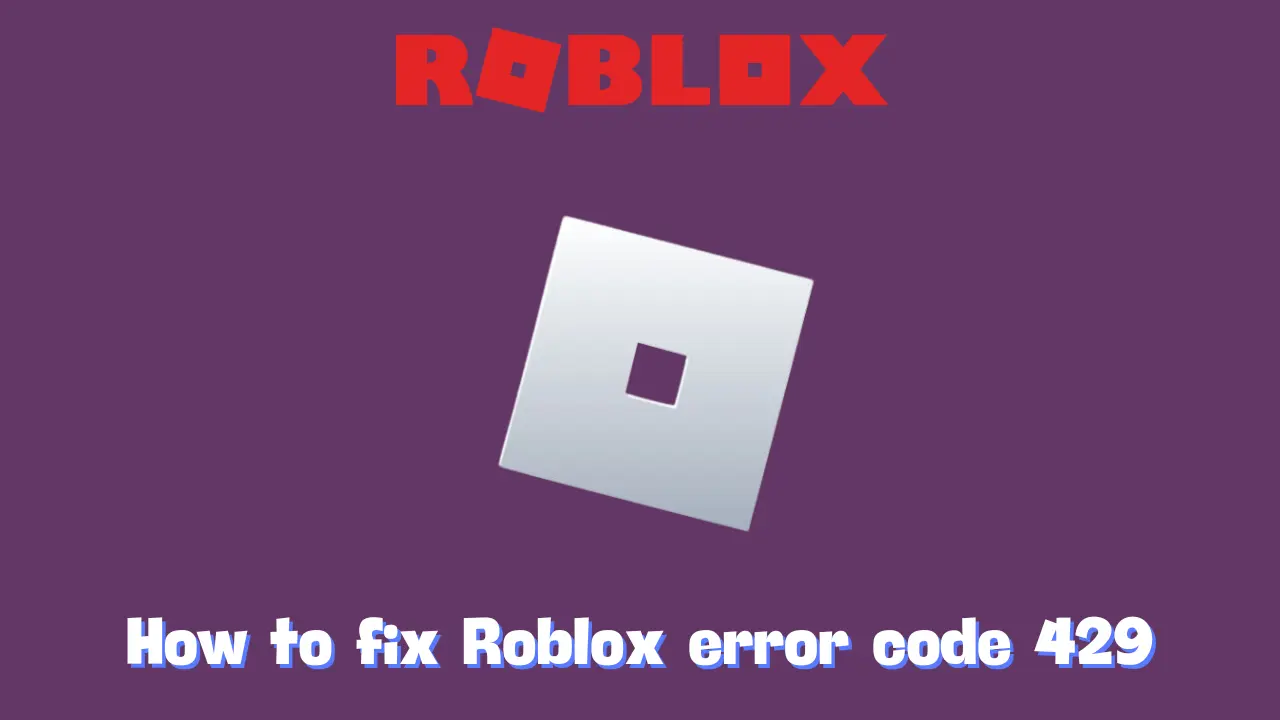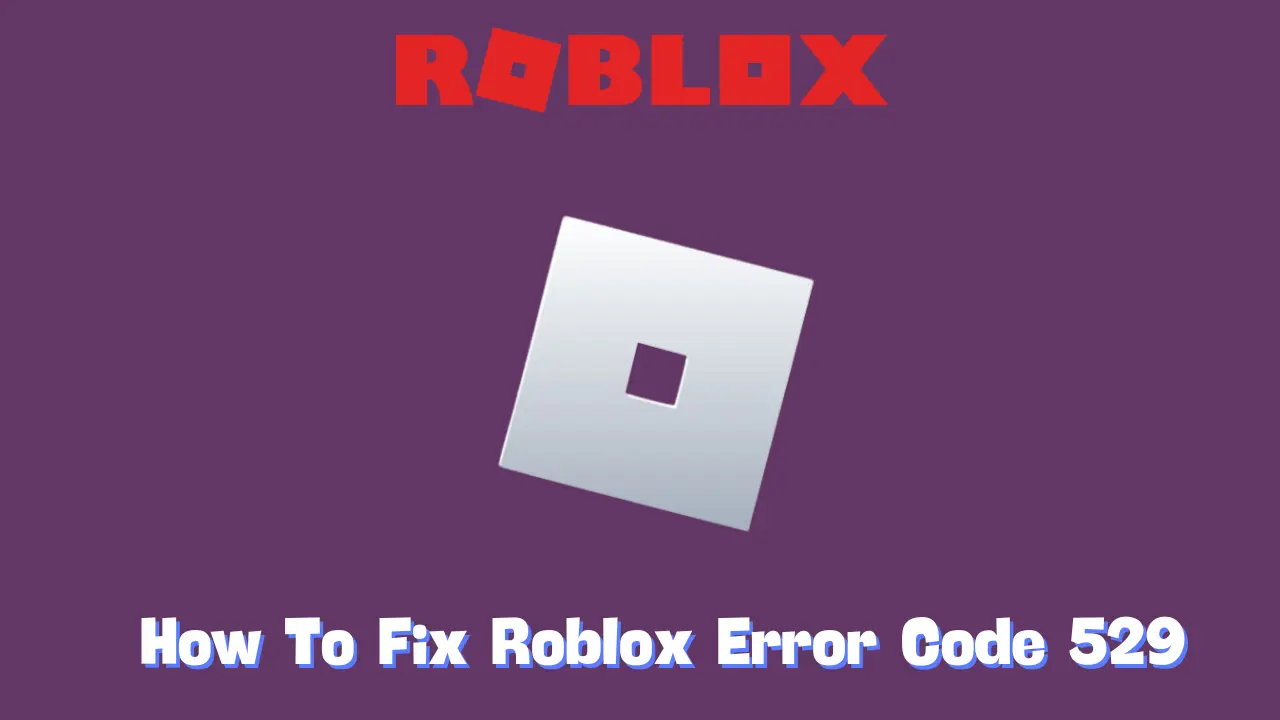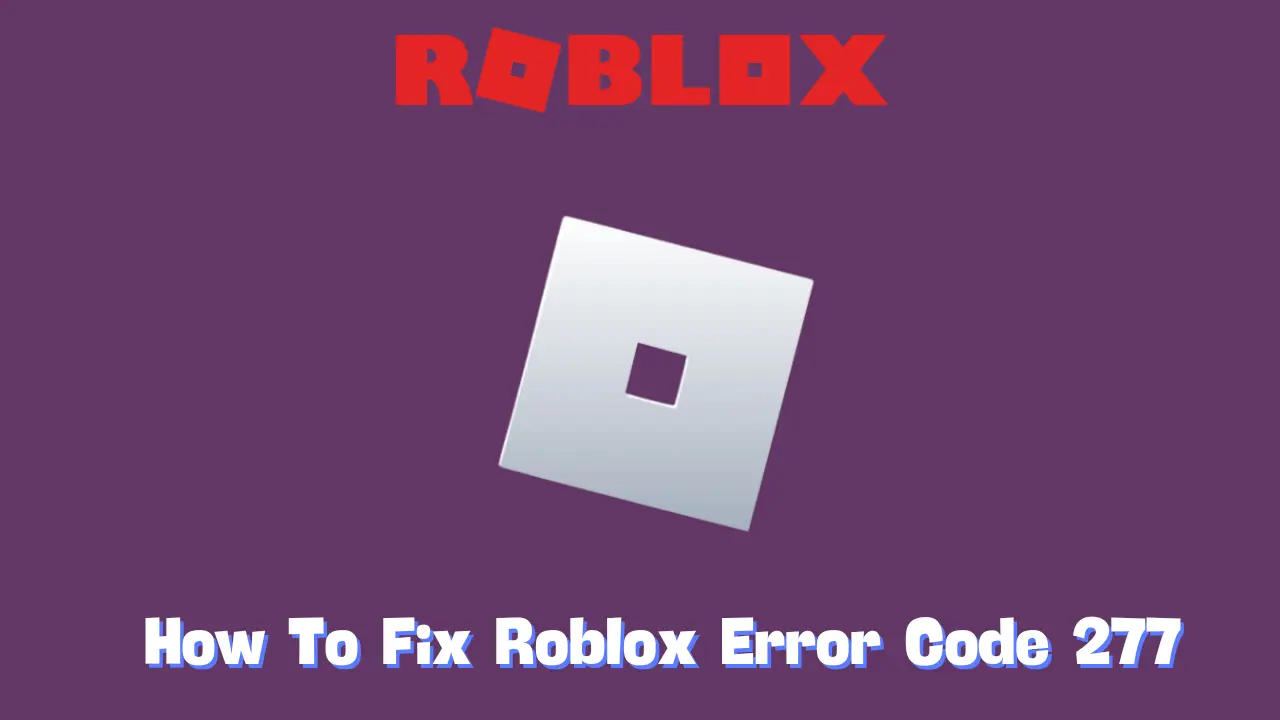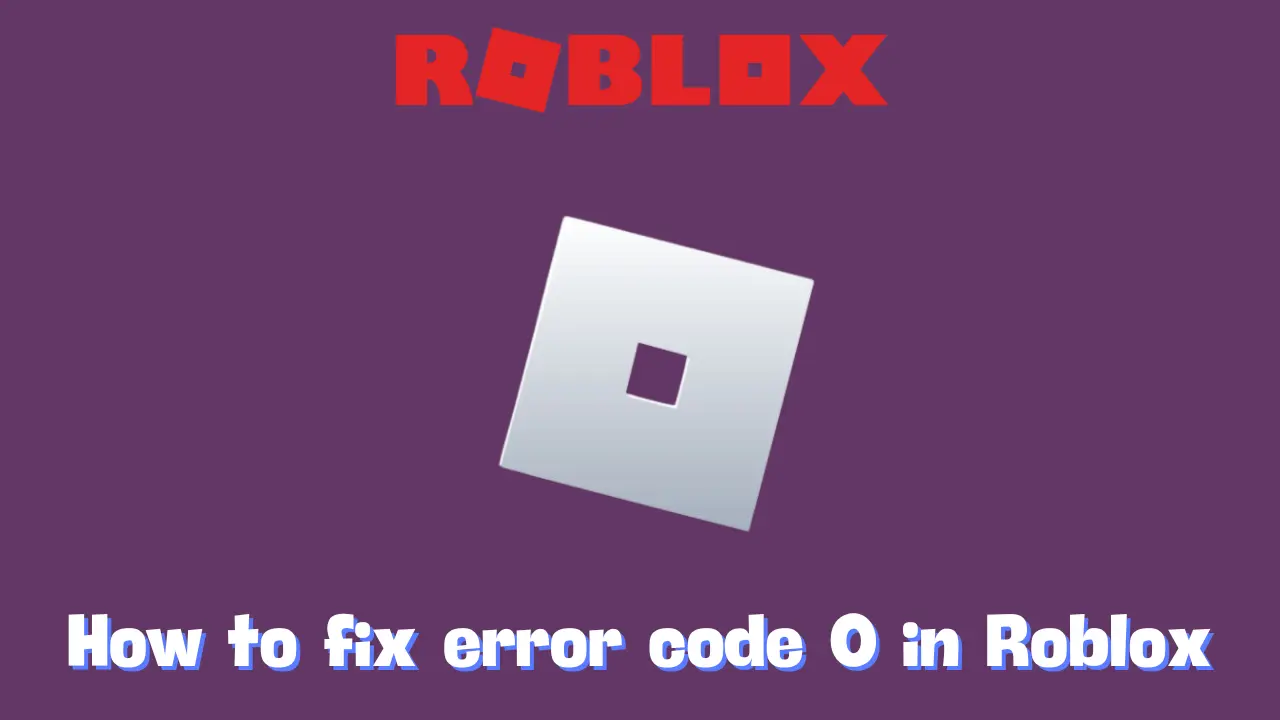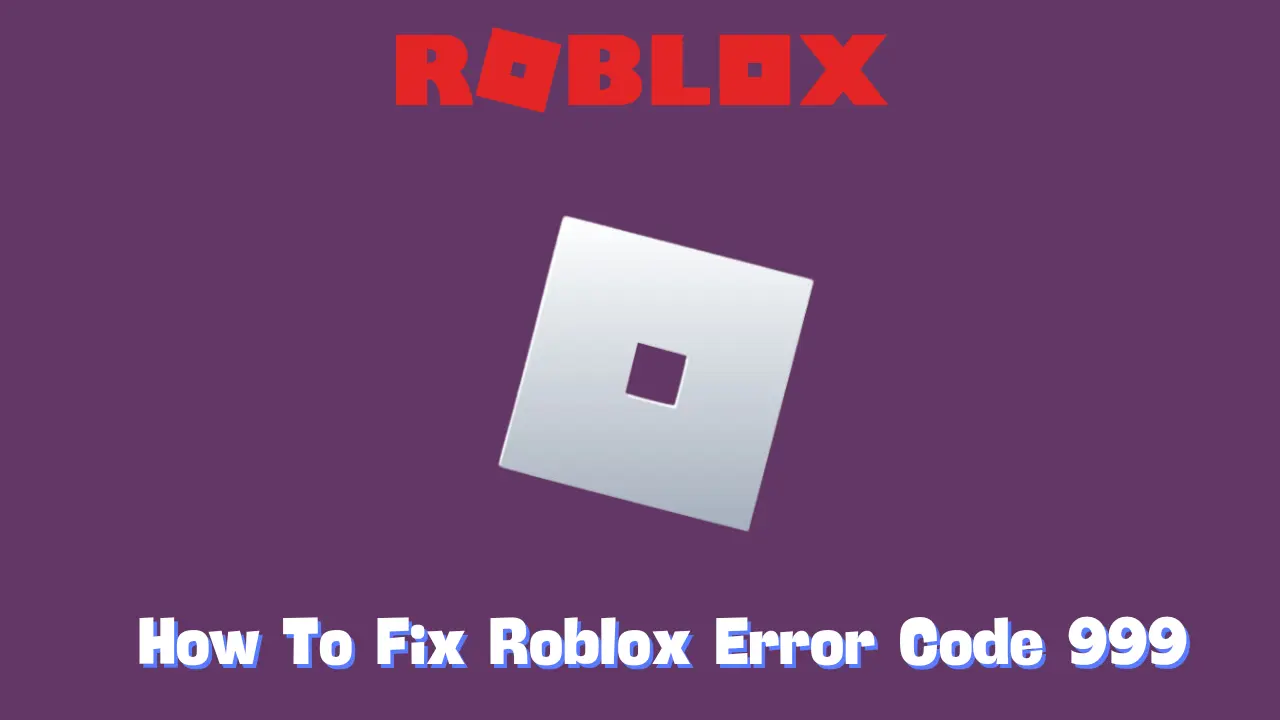If you’ve encountered Roblox Error Code 429, you are likely feeling frustrated. This error typically arises when you attempt to join a game, launch Roblox Studio, or test your own game, only to be met with the message: “An error was encountered during authentication. Please try again.” But what does this mean, how can you resolve it, and are there any potential dangers associated with this error? Let’s explore these questions in detail.
What Is Roblox Error Code 429?
Roblox Error Code 429 indicates that your requests to the Roblox servers are being blocked due to an overload of requests sent in a short period. Although it appears as an authentication error, it may also be related to Error Code 403. Roblox implements a system of rate limiting, which restricts the number of actions (such as data requests) a user can perform in a specific timeframe. If you exceed this limit, your access is temporarily suspended to prevent server overload.
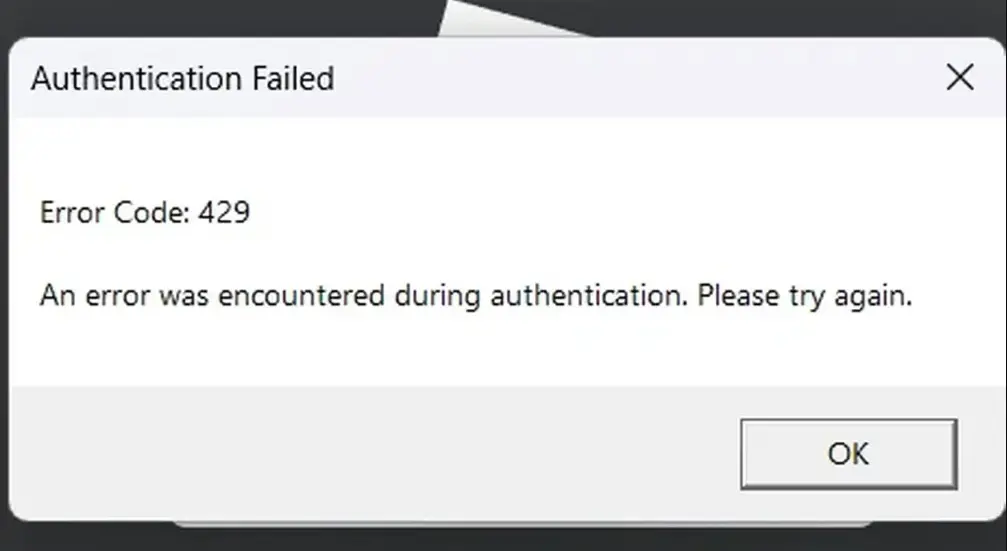
Common Scenarios Leading to Error Code 429
Several situations may trigger Roblox Error Code 429, including:
- Joining Games: You may attempt to join a game, only to be met with an error that prevents the game from loading.
- Opening Roblox Studio: When trying to edit through the website, Roblox Studio may refuse to open and display an error message instead.
- Playtesting in Studio: If your code excessively uses the
MarketPlaceService:GetProductInfo()function, it can lead to this error. This occurs because your game is requesting too much product information too quickly.
In essence, Error Code 429 results from sending an excessive number of requests to the servers in a short timeframe. This commonly happens when you repeatedly log in or, for developers, make numerous API requests while coding or testing in Roblox Studio. The system’s rate limits are designed to manage traffic, but exceeding these limits will trigger this error.
How to Fix Roblox Error Code 429
While there is no direct fix for Error Code 429, several workarounds may help mitigate the issue:
1. Slow Down Your Requests
To avoid overwhelming Roblox’s servers, it’s essential to pace your requests. If you are coding in Roblox Studio, ensure your scripts do not make unnecessary information requests. Incorporating pauses between requests can help you stay within the limits.
2. Check Roblox Server Status
Sometimes the issue may not be on your end. Check the official Roblox website or third-party sites for updates on server status. If the servers are experiencing problems, you may need to wait until they are functioning properly again.
3. Retry After a Short Break
If you encounter this error while trying to join games or edit, consider taking a brief break before reconnecting. Waiting approximately 15 minutes to an hour may allow the system to reset, enabling you to continue without further issues.
4. Contact Roblox Support
If the error persists and you are unable to resolve it, reach out to Roblox Support. They can provide assistance and help troubleshoot your specific situation.
5. Optimize Your Code
If you are developing a game, it’s crucial to follow best practices when utilizing Roblox’s API. Avoid sending unnecessary requests to minimize the chances of encountering this error.
6. Wait for the Rate Limit to Reset
Generally, Error Code 429 should resolve itself within 15 minutes to an hour. This timeframe is when the rate limit resets, allowing you to make requests again.
Be Cautious: Additional Implications of Error Code 429
According to discussions on platforms like Reddit, encountering the message “Failed to download Studio Data” may indicate that your system could be infected with a virus or malware, especially if this issue occurs alongside other unusual behavior.
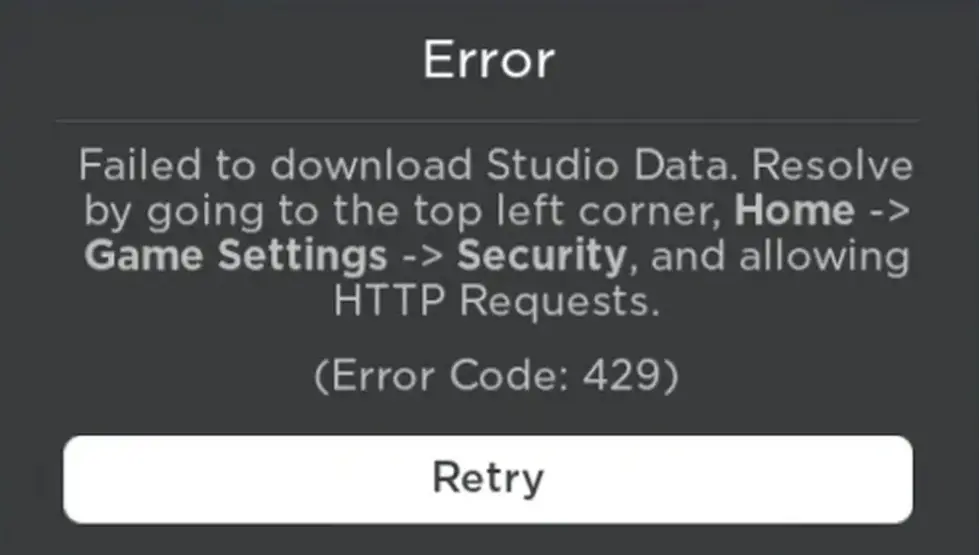
To address this potential danger, first, uninstall Roblox from your computer to eliminate any possible malware. Next, perform a complete antivirus scan to identify and remove any harmful software. Once your system is confirmed to be clean, reinstall Roblox to ensure you have a secure and up-to-date version. This process should allow you to return to using Roblox Studio without encountering further issues.
Conclusion
Roblox Error Code 429 can disrupt your gaming experience, but by understanding its causes and following the suggested troubleshooting steps, you can effectively manage the issue. Maintaining awareness of server status, optimizing your requests, and practicing safe online behavior are crucial in ensuring smooth gameplay. With these tips in hand, you’ll be well-prepared to tackle any obstacles that arise while exploring the vast worlds of Roblox.