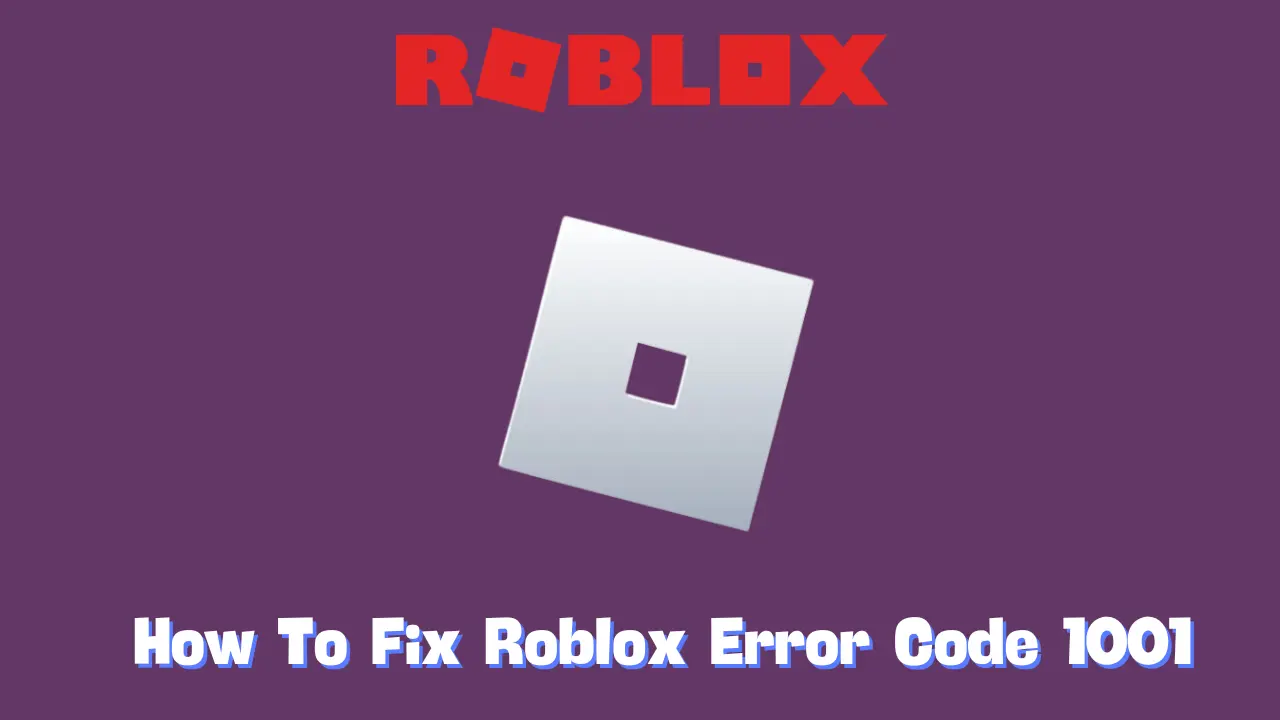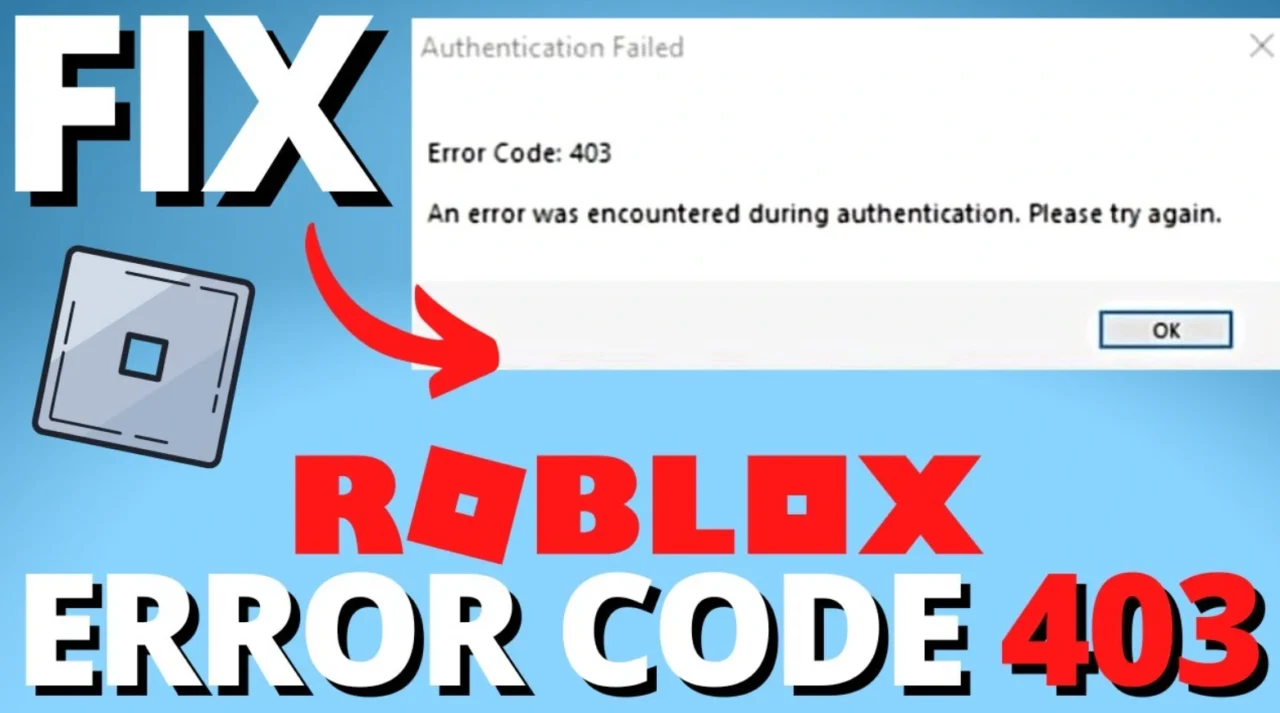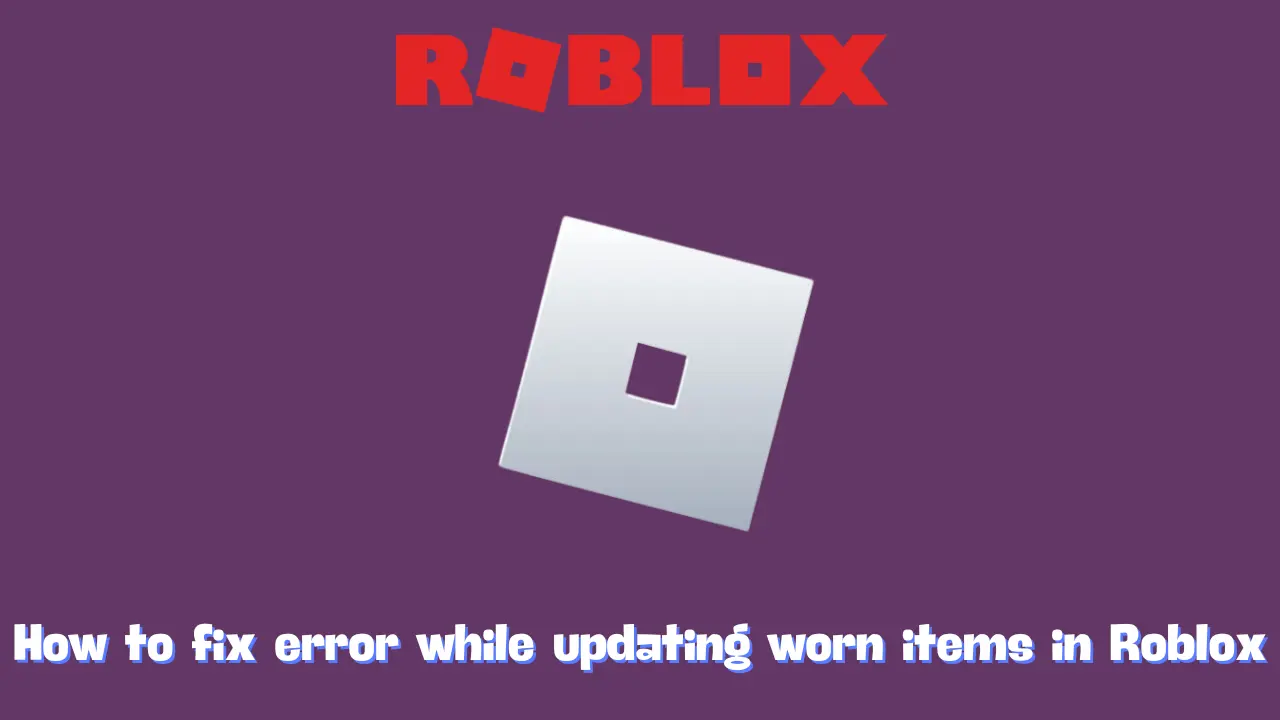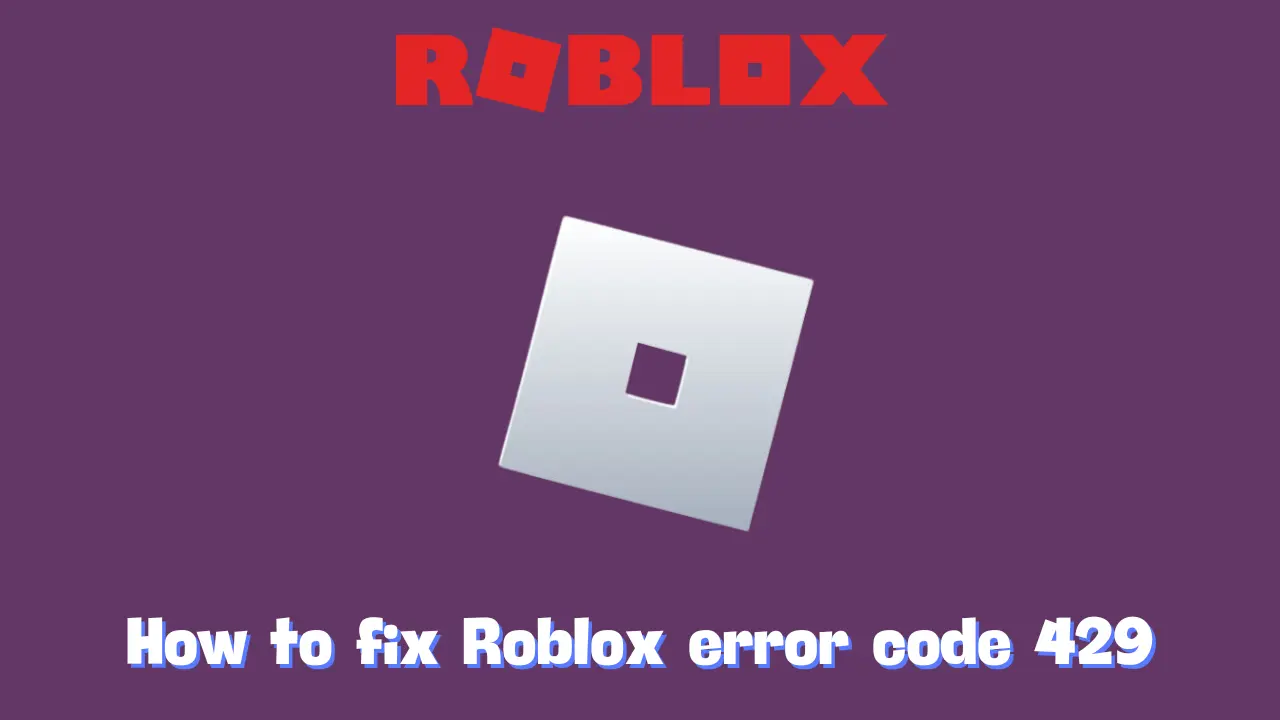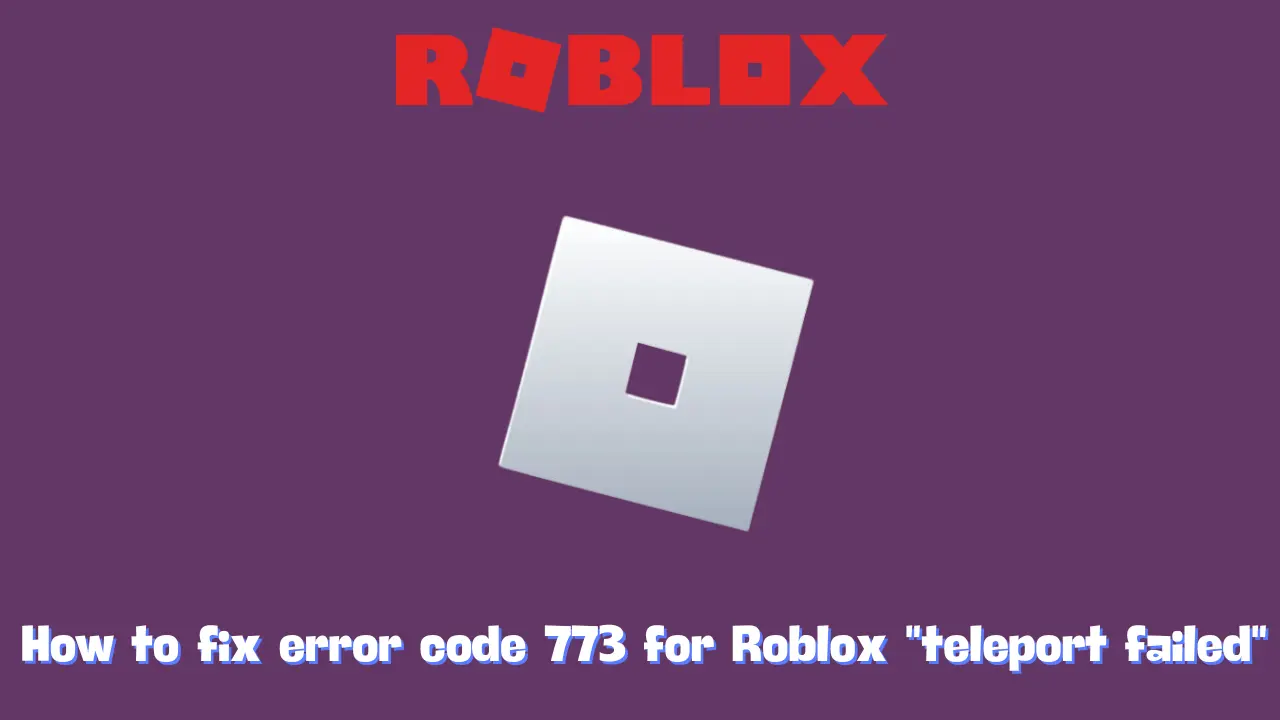Roblox has its share of technical errors, from server and connection issues to client or PC problems. Among the more curious ones circulating online is Roblox Error Code 1001. Unlike other common error codes, this one is mysterious and even a bit unsettling due to the rumors and myths surrounding it. Let’s dive into what Roblox Error Code 1001 actually is, its origins, and whether it’s something you should worry about.
What is Roblox Error Code 1001?
Roblox Error Code 1001 isn’t a real, official error from Roblox. Instead, it’s a fictional concept that originated on social media and spread through community forums. The earliest mention dates back to 2022, when a user posted about an unusual pop-up message on a Roblox fan site. This initial post led to speculation, and the concept of Error Code 1001 quickly gained attention online.
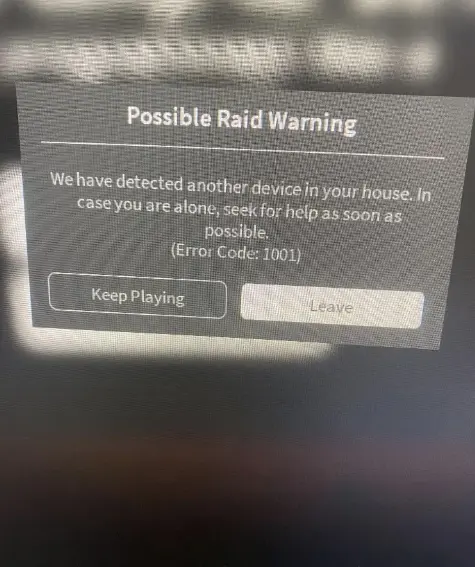
Origins of the Myth
The rumor intensified when a TikTok user, @grotyneverdies2, shared a fake alert that claimed to be from Roblox, stating: “We have detected another device in your house. If you’re alone, call 911 quickly.” This fictitious warning suggested that Roblox could somehow detect other devices nearby. Although entirely fabricated, the eerie message intrigued players and spurred more speculation across social media. Other TikTok users started creating their own versions, building on the mystery.
Additionally, the supposed Error Code 1001 aligns with the theme of a different game called “The Survey”, a psychological horror game with similarly unnerving messages. This has fueled further confusion, as players mistakenly linked the fake error code with real Roblox gameplay.
How to Handle Error Code 1001 on Roblox
Since Error Code 1001 doesn’t actually exist within Roblox, there’s no need for any fixes or technical adjustments. If you happen to encounter a similar message, it’s either a fan-created element within a game or a playful addition by the game creator.
- What to Do: Simply continue with your game. This “error” doesn’t represent any genuine problem with your Roblox client, account, or device. It’s purely fictional and was likely added for fun or dramatic effect.
- For Real Issues: If you’re experiencing legitimate Roblox issues, refer to Roblox’s official support page or look through their comprehensive error code list. Roblox Support can assist you with real errors that impact your gameplay or account security.
Is Roblox Error Code 1001 Real?
No, Error Code 1001 is not real. Roblox has confirmed that this message doesn’t originate from their system. It’s a community-created myth, likely inspired by past events or spread by social media for entertainment purposes.
The Alleged “2013 Origin” Story
One variation of the rumor claims that Error Code 1001 was originally used in 2013 to notify players of server issues when multiple users on nearby devices logged in simultaneously. However, this claim lacks evidence, and most players believe this story was fabricated to add mystery to the error code.
The Role of Social Media and Community Myths
The spread of Roblox Error Code 1001 showcases how easily social media can generate and amplify myths in online gaming communities. What started as a playful post quickly escalated into a full-blown legend, illustrating the power of social platforms in shaping players’ perceptions.
The Takeaway
While the idea of Roblox Error Code 1001 adds an intriguing layer of mystery to the game, players can rest assured that it’s just a myth. By recognizing this, you can avoid unnecessary worry over non-existent errors and instead focus on enjoying your games. Remember, social media can rapidly turn simple stories into widespread beliefs, so it’s always wise to verify information from trusted sources.
Enjoy your Roblox experience without fear—Error Code 1001 is simply another chapter in the fascinating world of gaming myths.