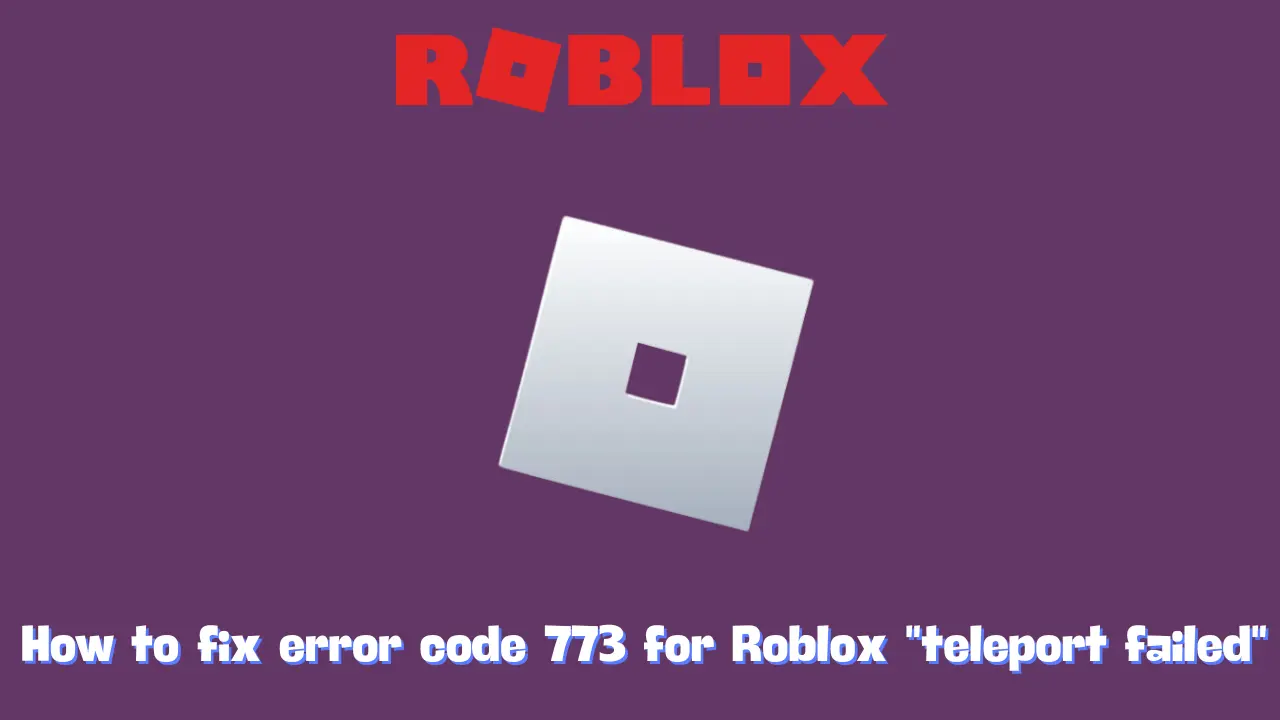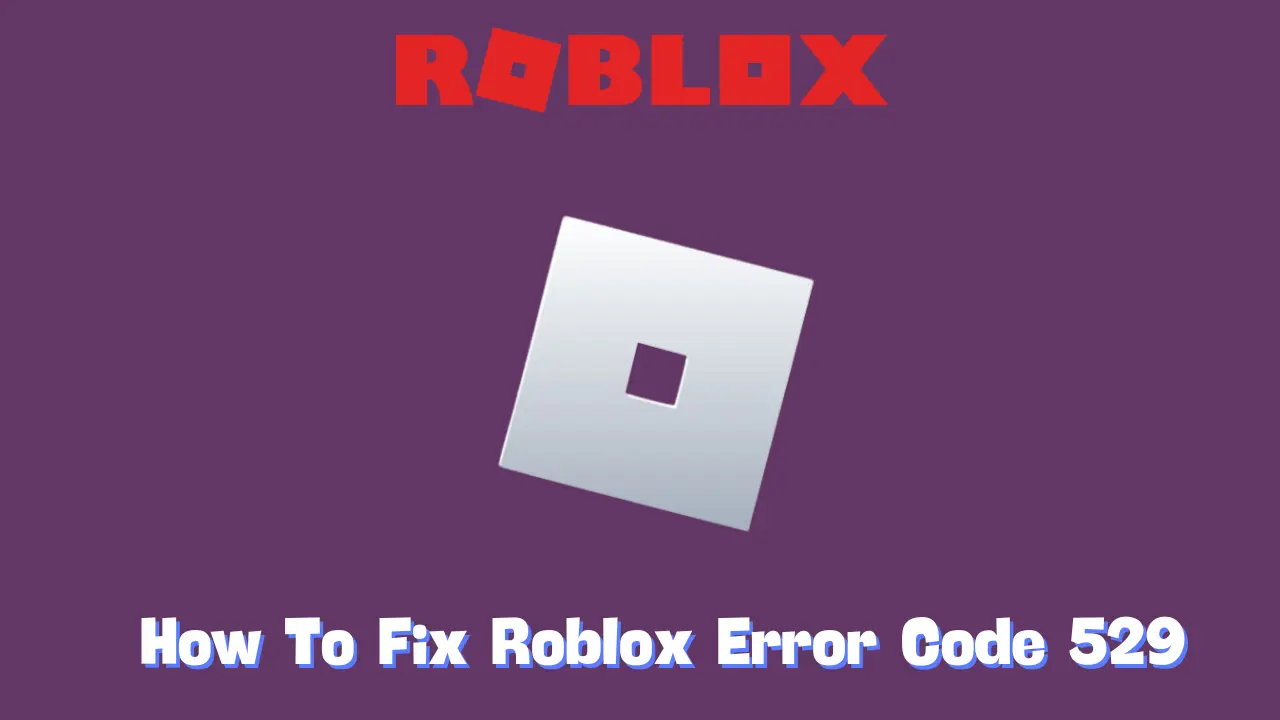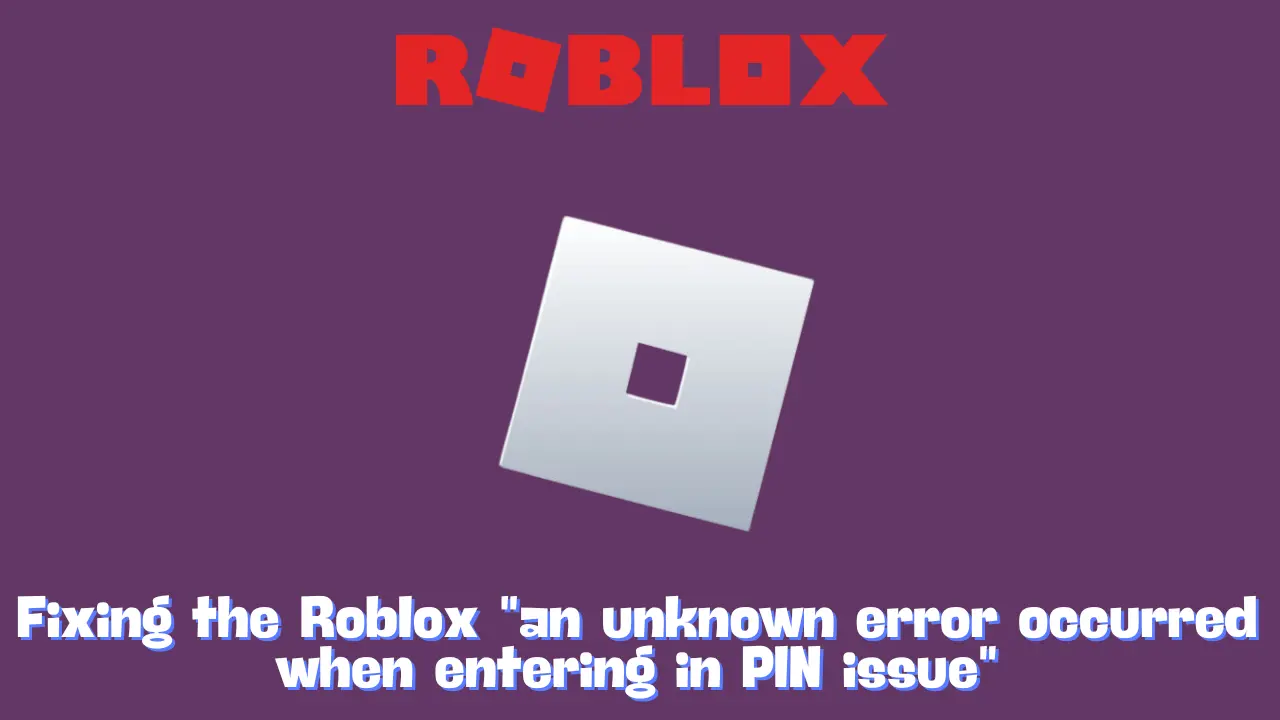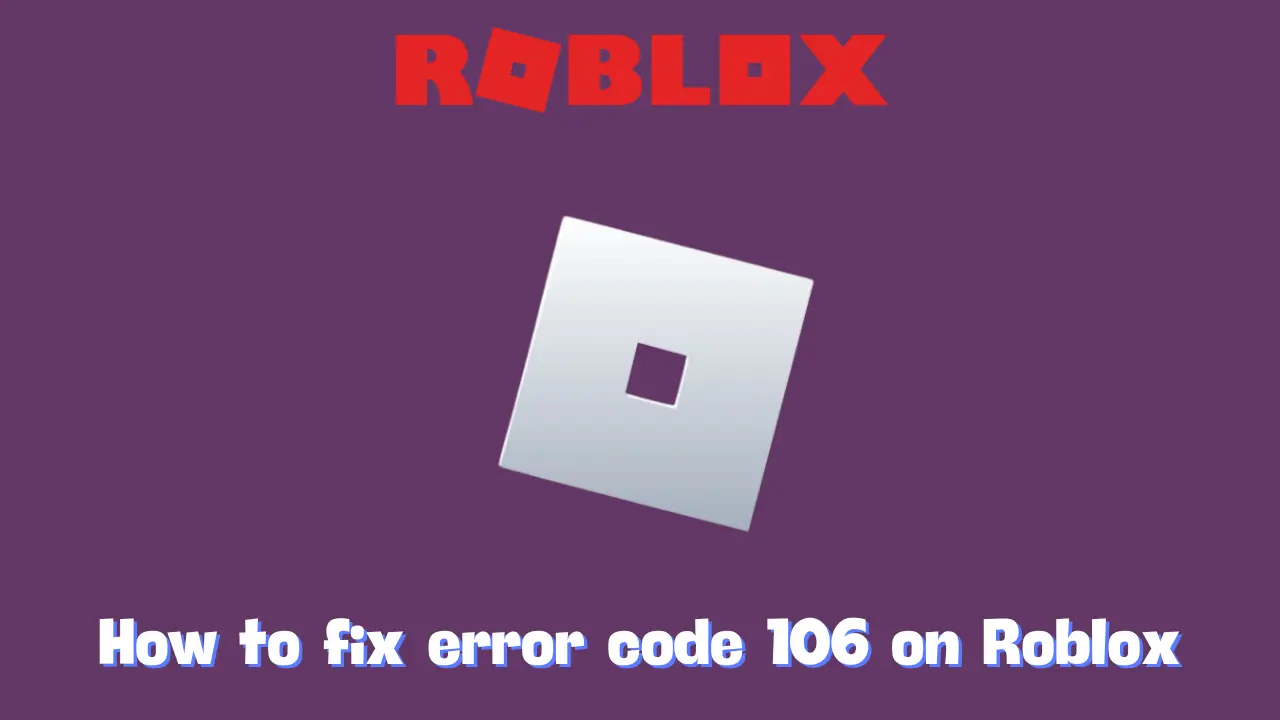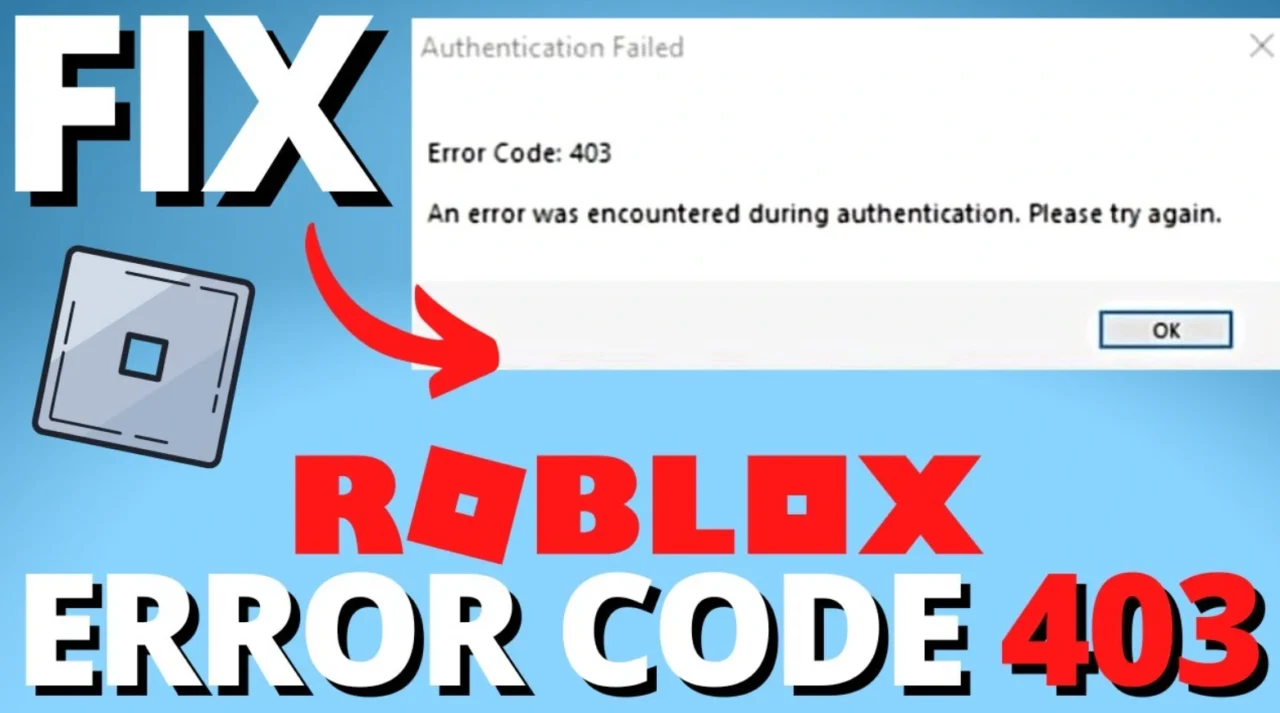Roblox, a platform that brings together millions of players and creators, occasionally presents its users with error codes that interrupt the fun. One of these is Error Code 773, which can disrupt gameplay by preventing users from moving between games or locations within Roblox. This guide covers everything you need to know about Error Code 773, what it means, and how you can troubleshoot it to get back to enjoying your games seamlessly.
What Does Roblox Error Code 773 Mean?
Error Code 773 in Roblox is linked to teleportation restrictions, meaning players are prevented from moving between games or specific locations due to certain limitations. The error generally appears with one of two messages, each indicating a distinct issue:
- “Teleport Failed: This game has not been approved yet. (Error Code: 773)” – This message indicates that the game you’re trying to join is under review by Roblox moderators. This might be due to reports from players or technical issues.
- “Teleport Failed: Attempted to teleport to a place that is restricted. (Error Code: 773)” – This appears when the game or location has specific restrictions set by the developer, limiting access to certain users.
Many players and developers discuss Error Code 773 on forums like Quora, Reddit, and the Roblox Developer Hub, as it often affects the game’s development and user experience.

How to Fix Roblox Error Code 773
To resolve Error Code 773, you can try the following troubleshooting methods. Since this issue mainly affects game developers, it’s best to start with solutions targeting settings and permissions. If none of these fixes work, the issue might be with Roblox’s servers, which means waiting for Roblox to implement their own resolution. Here’s a breakdown of potential solutions:
1. Verify Place ID and Permissions
- Check the Place ID: Make sure the Place ID you’re using matches the one in your commands. A mismatch can lead to Error 773.
- Review Permissions: Ensure that the place you want to visit is set to public, allowing access to all players, not just the creator.
2. Use the PC Version of Roblox
- Switch to PC: The PC version of Roblox is often more stable for teleportation and game creation, and many players report fewer issues on PC than on consoles like Xbox.
3. Check Server Status and Communicate with Developers
- Server Status: Visit the official Roblox server status page to confirm if there are any ongoing issues that could affect teleportation.
- Contact the Game Developer: If the error appears only with a particular game, reaching out to the developer can help clarify if they’ve imposed teleportation limitations.
4. Technical Adjustments
- Clear Cache and Cookies: Go to your browser settings and clear cached files, images, and cookies, as outdated data can sometimes cause this error.
- Disable VPN or Proxy: If you’re using a VPN or proxy, consider turning it off. These services can interfere with your connection to Roblox’s servers and lead to teleportation errors.
5. Keep Roblox and Your Browser Updated
- Update Regularly: Make sure that both Roblox and your browser are updated to the latest versions. Updates often include fixes for common errors, including Error Code 773.
Final Thoughts
While encountering Roblox Error Code 773 can be frustrating, following these steps can help resolve the issue. Remember to check the Place ID, ensure proper permissions, and verify your network settings. Staying informed on server issues and keeping software updated also go a long way in improving your Roblox experience.
For more detailed troubleshooting guides on Roblox errors and other helpful resources, be sure to explore our additional Roblox articles. Happy gaming!