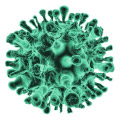In the exciting world of LEGO Fortnite, players are always on the lookout for tricks that can improve their gaming experience. One of the most sought-after tricks is item duplication, which can save you time and resources. Whether you’re crafting or building, having extra materials can make a huge difference. This guide will walk you through the steps to duplicate items in LEGO Fortnite.
Step-by-Step Guide to Duplicating Items in LEGO Fortnite
Item duplication is a glitch that allows players to create duplicates of specific items, including valuable resources like Brightcore, Copper Bars, and Obsidian Slabs. This can be a game-changer, especially when you need large amounts of these materials. However, timing and precision are key to making this trick work.
Step 1: Choose the Right Station for Duplication

The first thing you need to do is set up a station. The type of station you select depends on the item you wish to duplicate. For instance, if you want to duplicate Brightcore and Copper Bar, choose a station that works well for these materials. In this example, we will use the Oven station, which is ideal for duplicating items like Obsidian Slab, Copper Bar, and Brightcore.
Step 2: Destroy the Station

Once your station is in place, it’s time to break it down. This is where the trick begins. Use your character’s abilities to punch the station until it’s completely destroyed. It’s important to ensure that you don’t break anything else in the process. After the station is gone, move to the next step quickly.
Step 3: Act Fast to Collect the Items

Here comes the crucial part. After the station is destroyed, you have a brief window of time to collect all the items stored inside. You need to be fast and precise. Without moving, spam the interact button (on PC, press the E key) to pick up everything that was in the station. You only have 2-3 seconds to do this, so timing is everything. Don’t move during this step, or you risk the glitch failing.
Step 4: Leave the Lobby

Once you’ve collected the items, immediately exit the lobby. This action ensures that the game registers the change. Keep in mind that speed is critical—any delay in leaving could result in failure.
Step 5: Re-enter Your LEGO World

After leaving the lobby, re-enter the same LEGO world. As you load back into the game, you’ll notice something surprising—the station will be there, even though you’ve already collected its contents! This indicates that the duplication glitch has worked. You will still have all the items you gathered, and the station will respawn, ready for you to duplicate more items.
Step 6: Repeat the Process
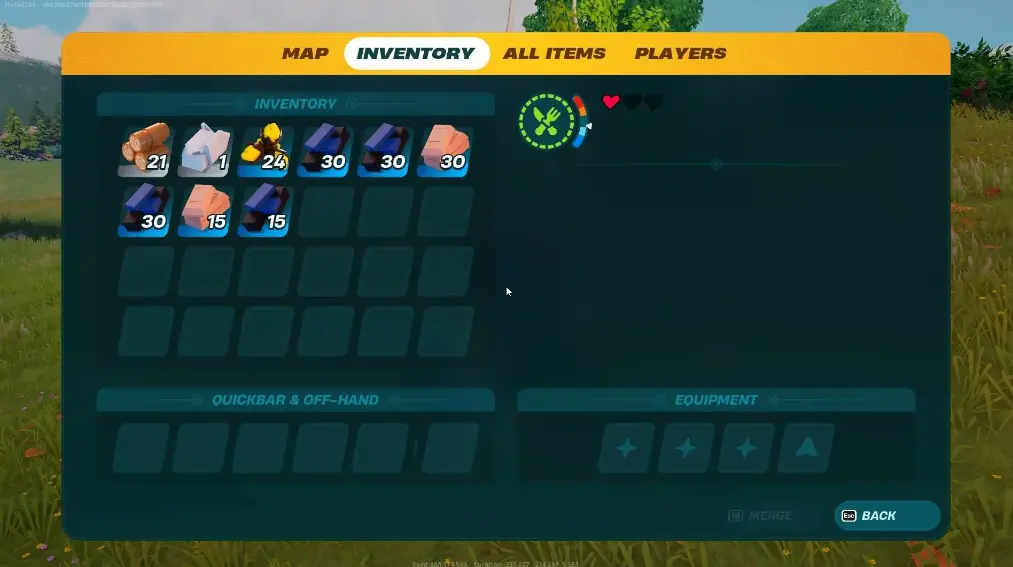
Now that you have successfully duplicated your items, you can repeat the process. Simply destroy the station again and repeat the steps to continue duplicating. Each time you break the station, it should respawn, allowing you to duplicate even more items without losing anything from your inventory.
Conclusion
The LEGO Fortnite item duplication glitch can be incredibly useful if you’re looking to gather large quantities of materials. Remember, the key to success lies in acting quickly and following the steps precisely. If you’re able to time everything correctly, you’ll have a virtually unlimited supply of resources to help you with your building and crafting projects.
Use this trick responsibly and enjoy the benefits of having extra items in your inventory. For more LEGO Fortnite tips and tricks, be sure to check out the other guides on our website!