In recent years, the classic World of Warcraft has seen a surge in popularity, largely due to the re-releases of the original MMO. This has led some players to search for an experience that builds upon Classic WoW in a significant way. Although Season of Discovery brought some impressive updates to the vanilla game, Turtle WoW elevates the experience even further.
Starting your adventure on Turtle WoW is a unique experience compared to Classic WoW servers. This guide will help you find the download for Turtle WoW and provide a step-by-step walkthrough for installing the Turtle WoW client.
How To Download Turtle WoW
To access the Turtle WoW private servers, visit the official Turtle WoW website and find the prominent button labeled “Download Client.” Click on it, and a pop-up menu will appear. From there, select the Download Client button located under “Full Client Download.”
While the download is happening, go back to the homepage and click on the “Sign Up” button to register for your Turtle WoW account. You’ll be prompted to enter an account name, email, and password. Your account name will be your key to logging into the Turtle WoW client.
Turtle WoW Installation Walkthrough
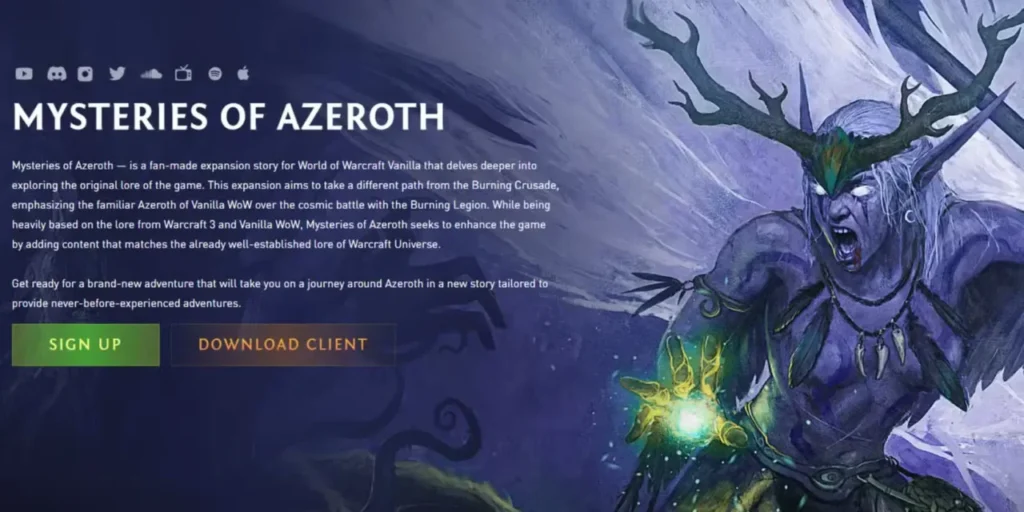
Once you’ve finished downloading the Turtle WoW client, go to the folder where the compressed file is located. Look for a folder named “twmoa” along with some numbers that correspond to the current patch version. Here, “TW” stands for Turtle WoW, and “MOA” refers to Mysteries of Azeroth, the current major content update. If you happen to download Turtle WoW in a future content phase, the letters after “TW” could be different.
Begin by right-clicking the Turtle WoW archive and selecting the option to extract the files to a folder of your choice. You could create a new folder called “Turtle WoW” on your gaming hard drive. After the extraction process is done, go to the folder you selected. Look for the TurtleWoW application and double-click it to open the Turtle WoW launcher.
If you’re missing any patches, the Turtle WoW launcher will automatically update the game to the latest version for you. When the download bar is full, simply click the play button to begin. Log in with your account name and password to jump into Turtle WoW!
Think about setting up a desktop shortcut for the Turtle WoW executable. This way, you can easily access the game without having to dig through multiple folders.




