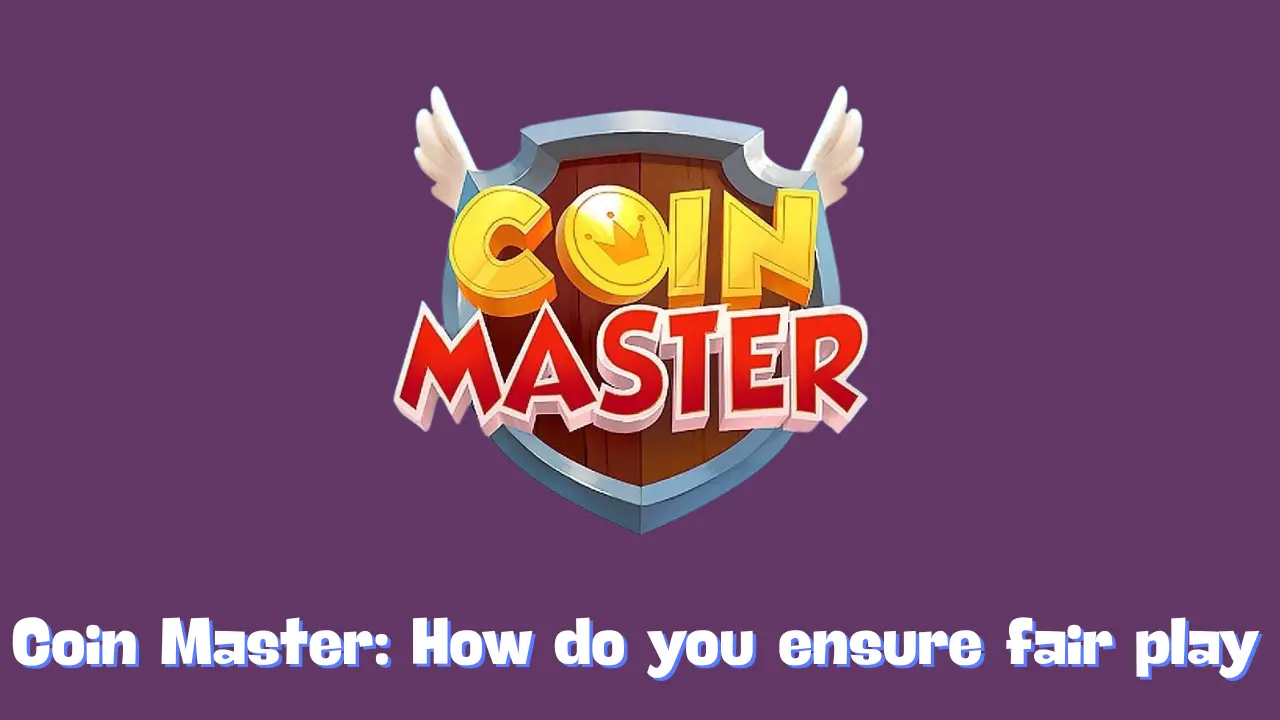If you’re eager to explore the multiplayer features of Coin Master, such as raiding other villages and climbing the leaderboard, the first thing you’ll need to do is learn how to add friends. When a friend accepts your invitation, you can enjoy several perks, including free spins and other bonuses. Plus, you’ll gain points on the leaderboard. Let’s break down how you can add friends in Coin Master and maximize these benefits!
Also, don’t forget to check out the latest Coin Master free spins and Coin Master VIP to get even more bonuses.
How to Add Friends in Coin Master
Inviting friends to join you in Coin Master is easy, and it can greatly enhance your gaming experience. The first step is to ensure you’re connected to Facebook. Here’s how to link your account:
- Ensure you’re already Facebook friends with the person you’d like to invite.
- Launch Coin Master.
- Tap on the blue ‘Play with Friends’ button.
- A pop-up will appear asking permission to open Facebook. Select ‘Open.’
- You’ll be redirected to Facebook, where you’ll need to grant access so Coin Master can view your friend list. Click the blue ‘Continue As…’ button.
- You’re now ready to enjoy Coin Master with your friends!
Adding Friends Who Aren’t Playing Yet
If you want to invite someone who hasn’t started playing Coin Master, you can still add them easily. After ensuring your account is connected to Facebook, follow these steps:
- Open Coin Master.
- Click the Menu button in the top-right corner of the main screen to open a sidebar.
- Select the ‘Invite’ button.
- Two invite options will appear:
- The first option (green ‘Invite’ button) lets you invite a friend via email or other non-Facebook methods.
- The second option allows you to invite a Facebook friend who hasn’t started playing Coin Master yet.
- After choosing your preferred invite method, send it out and wait for your friend to accept.
- Once they complete the game tutorial, both of you can start enjoying the extra rewards that come with having friends in Coin Master!
What Are The Benefits
Although Coin Master can be enjoyed solo, playing with friends brings an extra layer of excitement and rewards, like free spins and other bonuses. If you manage to get a friend to start playing for the first time, the rewards are even greater.