Epic Games has announced the v27.10 update for Fortnite, scheduled to bring new content and changes to the game. This update is set to roll out on November 16, 2023, between 09:00 and 13:00 UTC, during which Fortnite will undergo maintenance. As part of this update, players can expect unvaulted weapons, items, and vehicles from past seasons to return. However, with any scheduled downtime, players often encounter the familiar “Fortnite Servers Not Responding” error. This error prevents logins during maintenance periods, leaving many players unable to access the game.
In this article, we’ll cover everything you need to know about the v27.10 update, the maintenance window, and how to address the server issues that may arise during this time.
Fortnite v27.10 Downtime: What to Expect
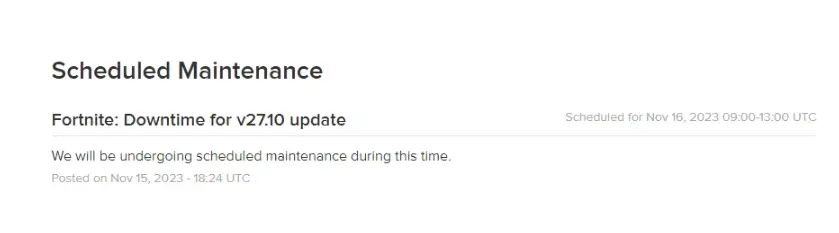
The scheduled downtime for the v27.10 update is expected to begin at 09:00 UTC on November 16th, with maintenance likely lasting about 4 hours. During this time, Fortnite servers will be offline as the update is applied. While Epic Games doesn’t provide an exact end time for the downtime, they usually update players through the official Fortnite Status Twitter account.
If you encounter the “Servers Not Responding” message during this period, it is important to remember that it is a normal part of the update process. The servers will gradually come back online once the patch is fully deployed, and the game will be accessible again.
Common Fixes for “Fortnite Servers Not Responding” During v27.10 Downtime

If you are experiencing the “Servers Not Responding” error during the v27.10 update, here are several steps you can take to troubleshoot and prepare for when the servers come back online:
- Check the Fortnite Status Page: Visit the official Fortnite Status page or check Fortnite’s social media for real-time updates on the progress of the maintenance.
- Retry Logging In Regularly: Once the servers begin coming back online, you may still encounter errors. Try logging in every few minutes to see if the servers are back up.
- Restart the Epic Games Launcher: If you’re still having trouble logging in, close and restart the Epic Games Launcher, then attempt to log in again.
- Check Your Internet Connection: Ensure your internet connection is stable. If needed, restart your modem or router to refresh your connection.
- Clear Fortnite Cache Files: If the issue persists after the update, clearing Fortnite’s cache files may help resolve any lingering errors.
- Update Your Drivers and Operating System: Make sure your graphics drivers and operating system (whether PC or console) are up to date, as outdated software can sometimes cause connection issues.
Monitoring the Fortnite v27.10 Update Progress

To stay informed about the deployment of the v27.10 update, it’s a good idea to keep an eye on official sources for real-time information. The following channels will provide updates on the status of the update and when the servers are back online:
- Fortnite Status Twitter account
- Fortnite Status website
These sources will notify players when the maintenance is complete and when the game is fully operational again.
Duration of Fortnite v27.10 Server Maintenance
As mentioned earlier, Fortnite’s v27.10 downtime is scheduled to last from 09:00 to 13:00 UTC, which is roughly 4 hours. This is a typical window for Fortnite updates, though it’s important to note that unforeseen issues could extend the maintenance period beyond the expected time. If there are any changes to the downtime schedule, updates will be provided via the Fortnite Status platforms.
Conclusion
The v27.10 Fortnite update brings new content and exciting features to the game but also requires a few hours of downtime for maintenance. During this time, players may encounter the frustrating “Servers Not Responding” error, but with patience and the troubleshooting steps outlined above, you should be able to get back into the game once the servers are restored.
Make sure to follow the official Fortnite Status channels for updates, and remember to regularly retry logging in once the update is complete. The downtime will be temporary, and Fortnite will soon be back online with fresh content and new gameplay experiences for you to enjoy!




